We have relocated to Instructure Developer Documentation Portal. 🎉 Please update your bookmarks. This page will automatically redirect after July 1, 2026.
Placements Overview
Placements are the "entry points" into an External Tool. They determine where an External Tool is visible to users.
For placement settings, go to the Tool Configuration page.
List of Supported Placements
- Account Navigation
- Assignment Edit
- Assignment Group Menu
- Assignment Index Menu
- Assignment Menu
- Assignment Selection
- Assignment View
- Collaboration
- Course Assignments Menu
- Course Home Sub Navigation
- Course Navigation
- Course Settings Sub Navigation
- Discussion Index Menu
- Discussion Topic Menu
- Editor Button
- File Index Menu
- File Menu
- Global Navigation
- Homework Submission
- Link Selection
- Migration Selection
- Module Group Menu
- Module Index Menu (Modal)
- Module Index Menu (Tray)
- Module Menu Modal
- Module Menu
- Page Index Menu
- Page Menu
- Quiz Index Menu
- Quiz Menu
- Student Context Card
- Submission Type Selection
- Sync Grades
- Tool Configuration
- Top Navigation
- User Navigation
- Resource Selection ⚠️
Account Navigation
name: account_navigation
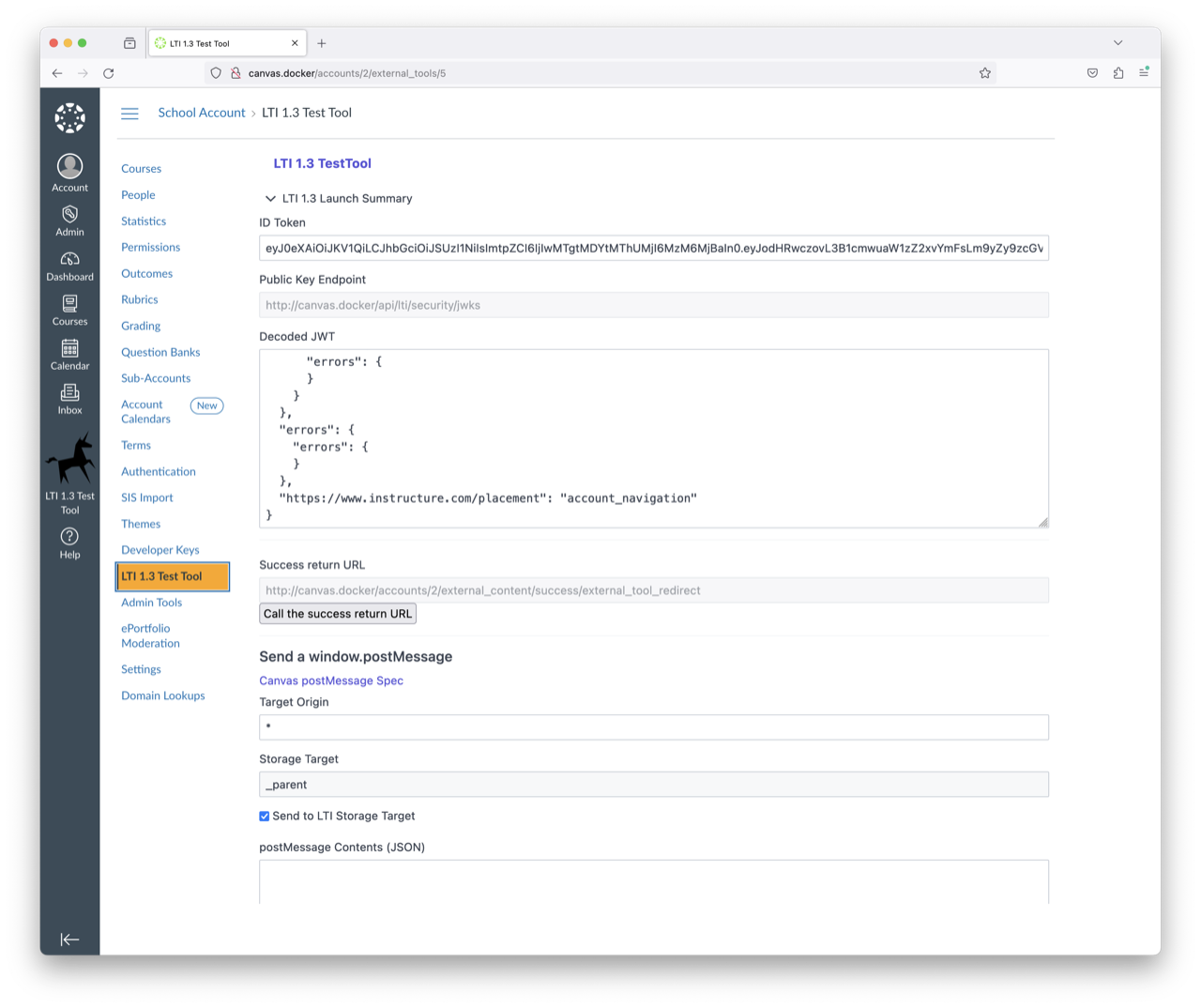
Assignment Edit
name: assignment_edit
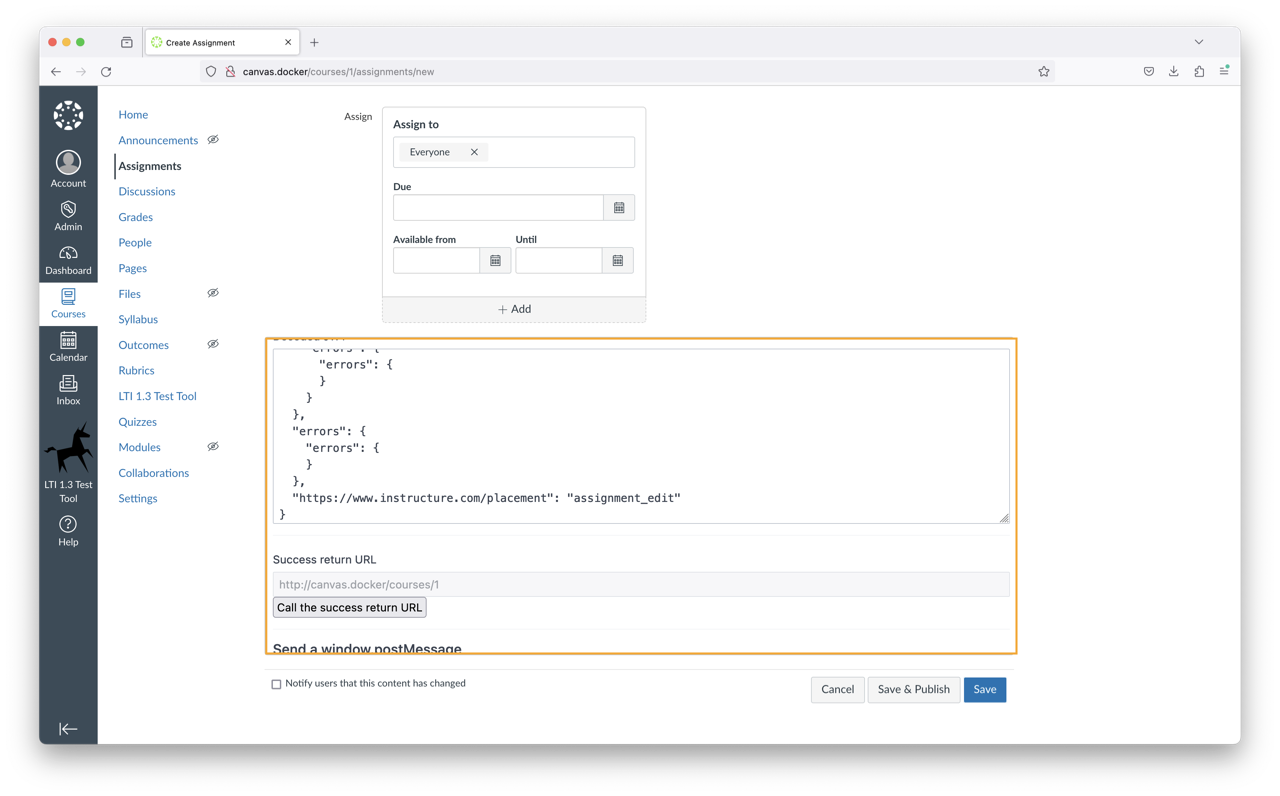
Assignment Group Menu
name: assignment_group_menu
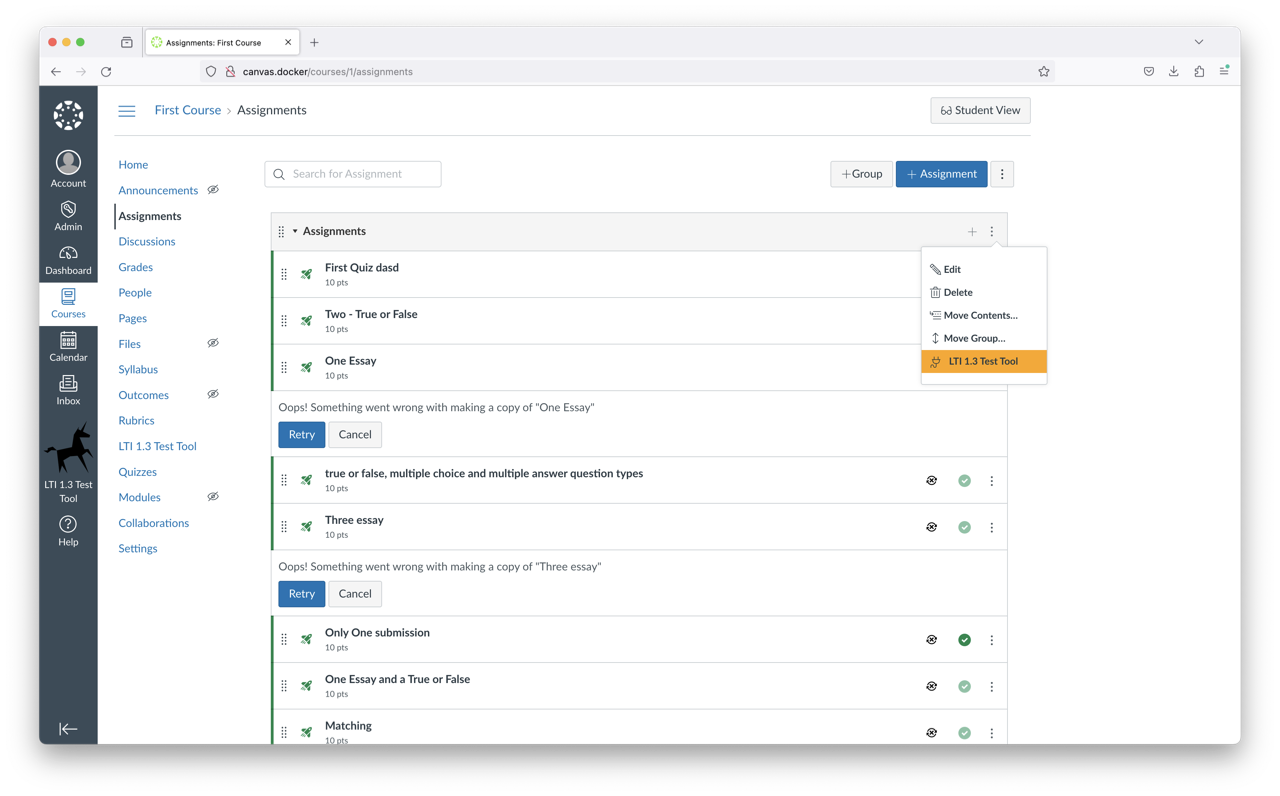
Assignment Index Menu
name: assignment_index_menu
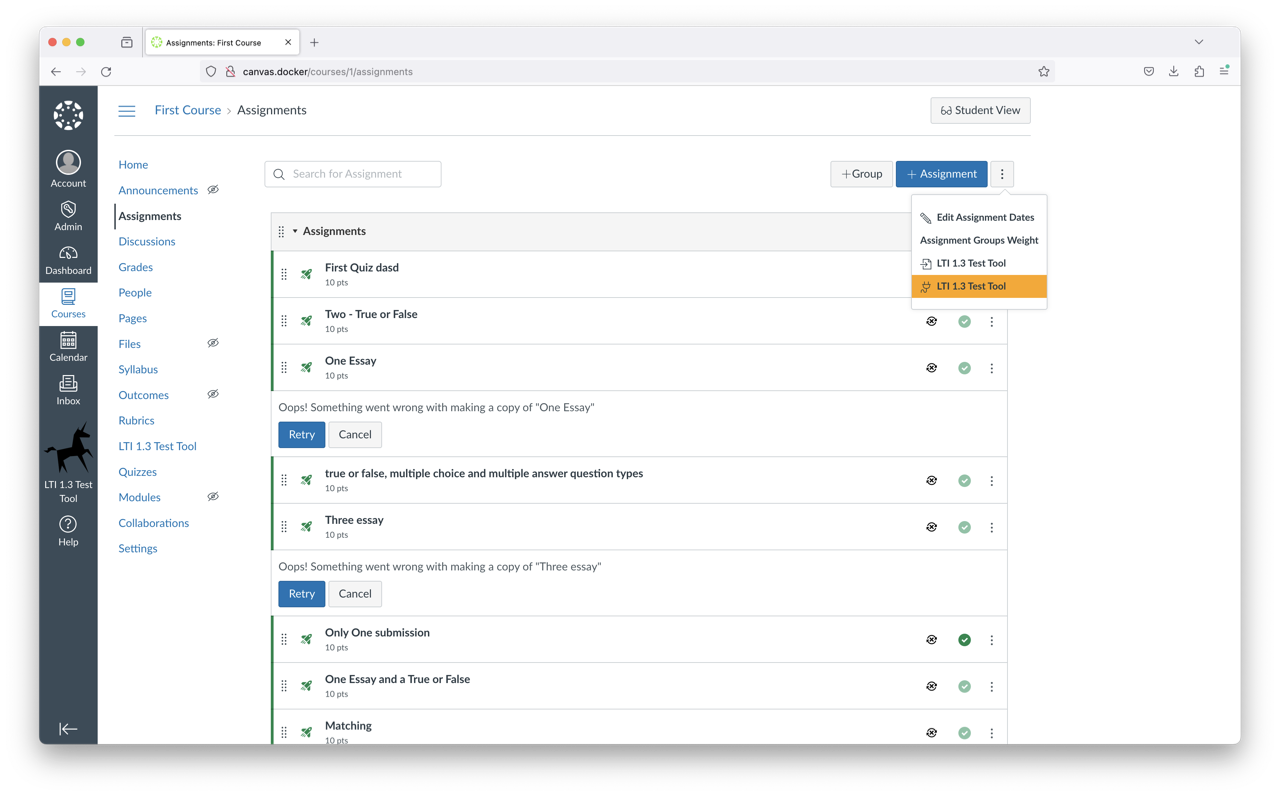
Assignment Menu
name: assignment_menu
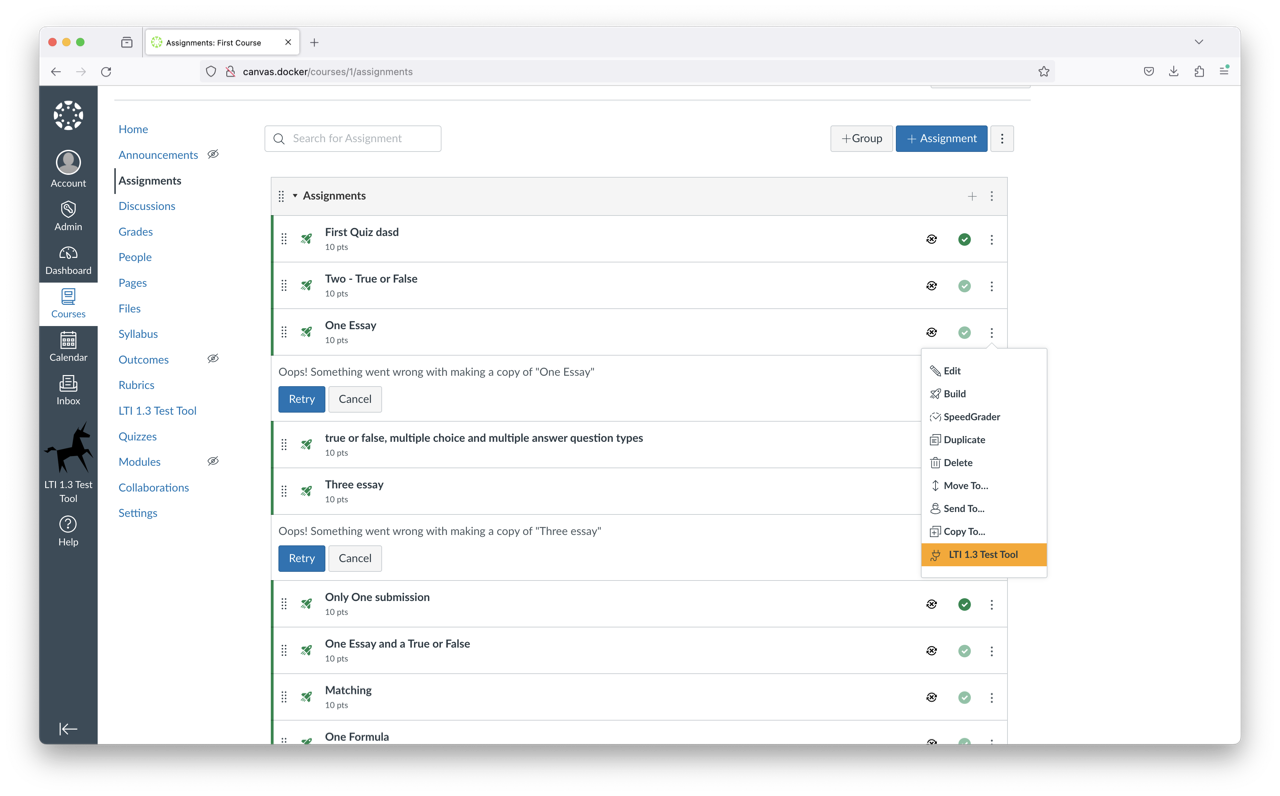
Assignment Selection
name: assignment_selection
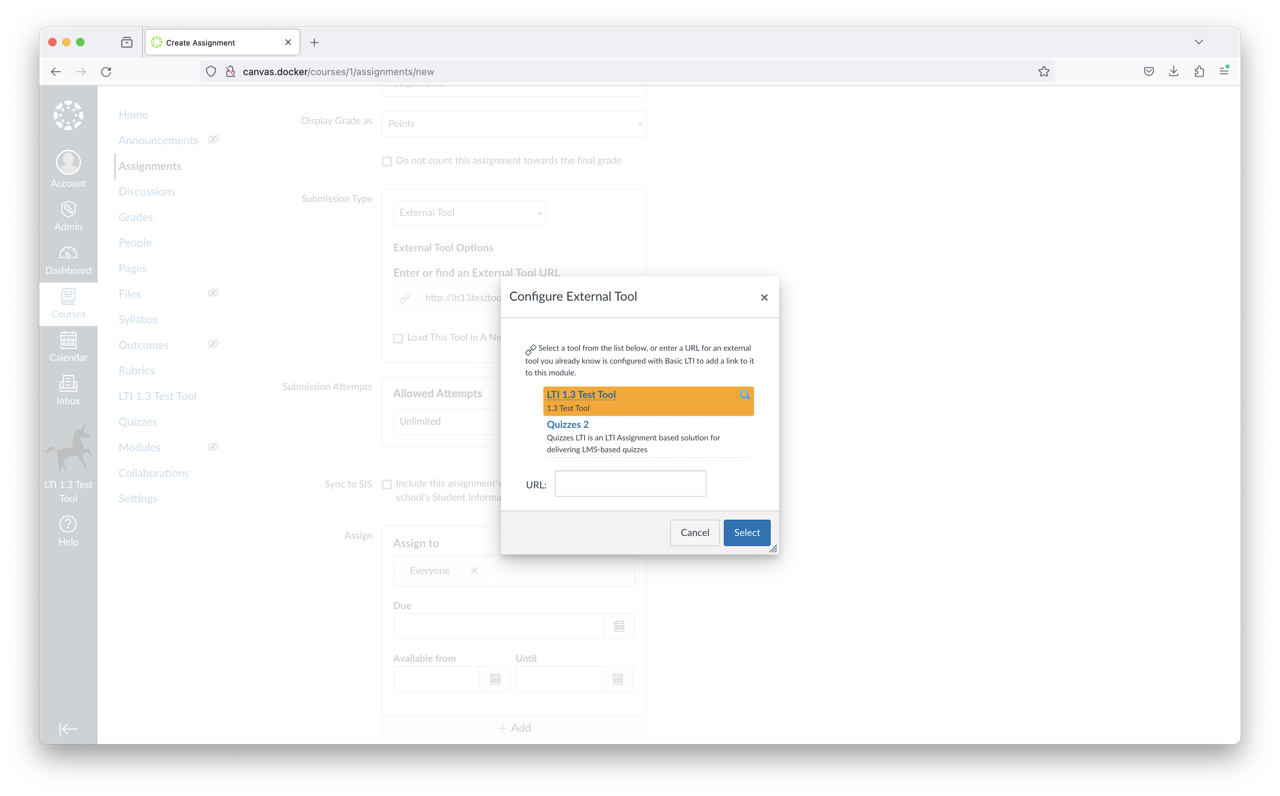
Assignment View
name: assignment_view
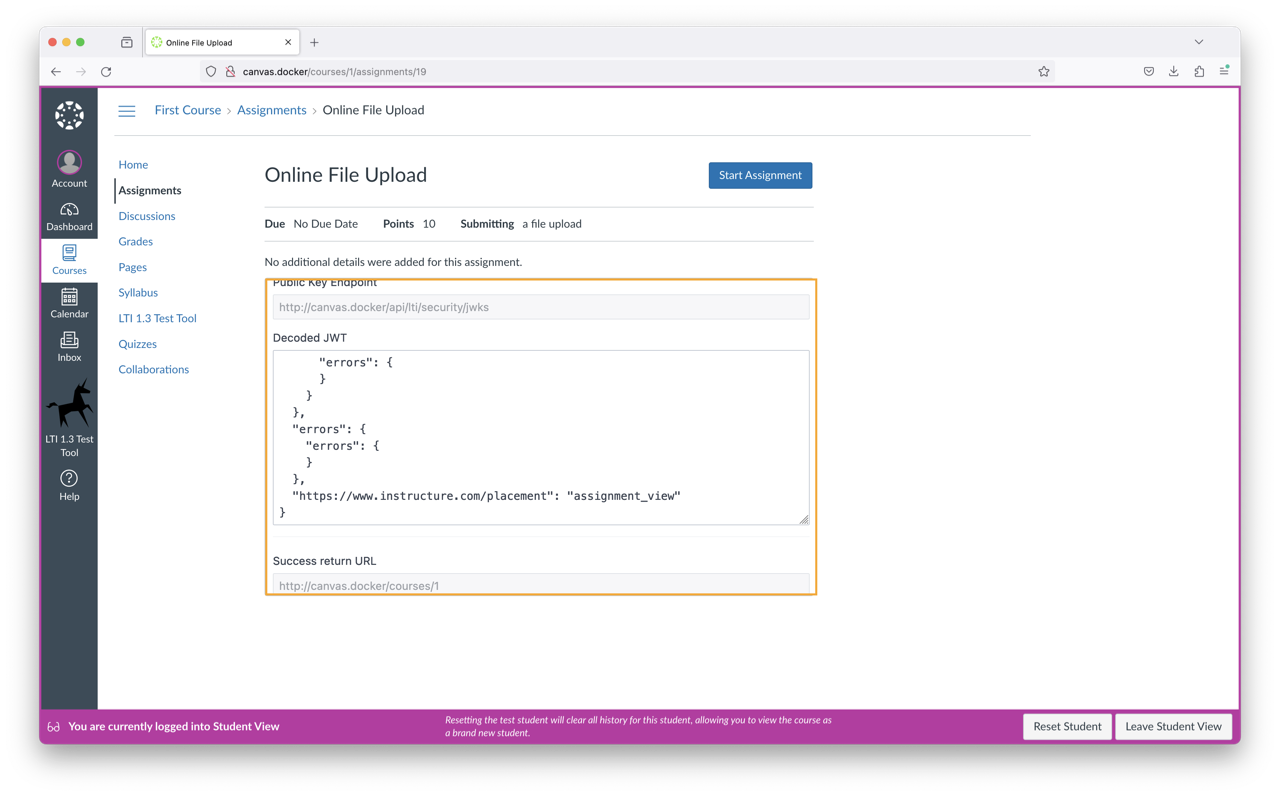
Collaboration
name: collaboration
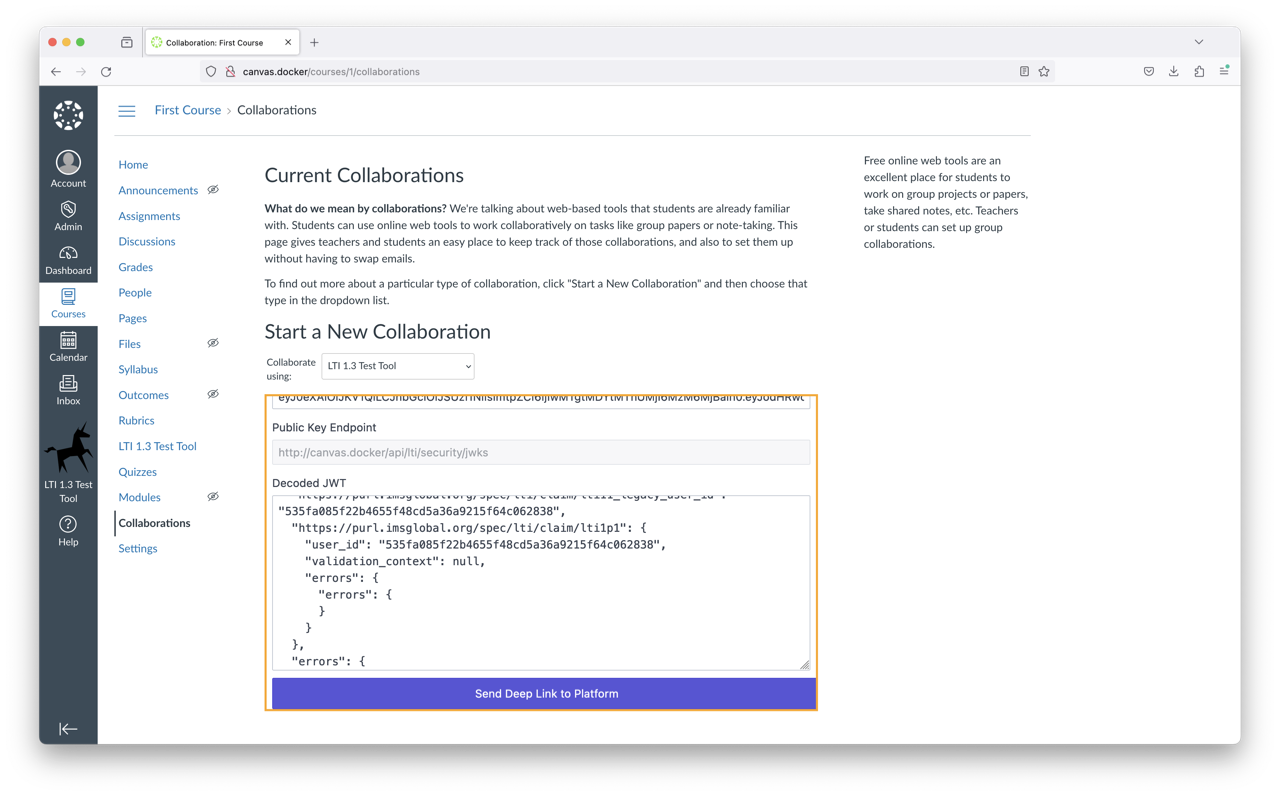
Course Assignments Menu
name: course_assignments_menu
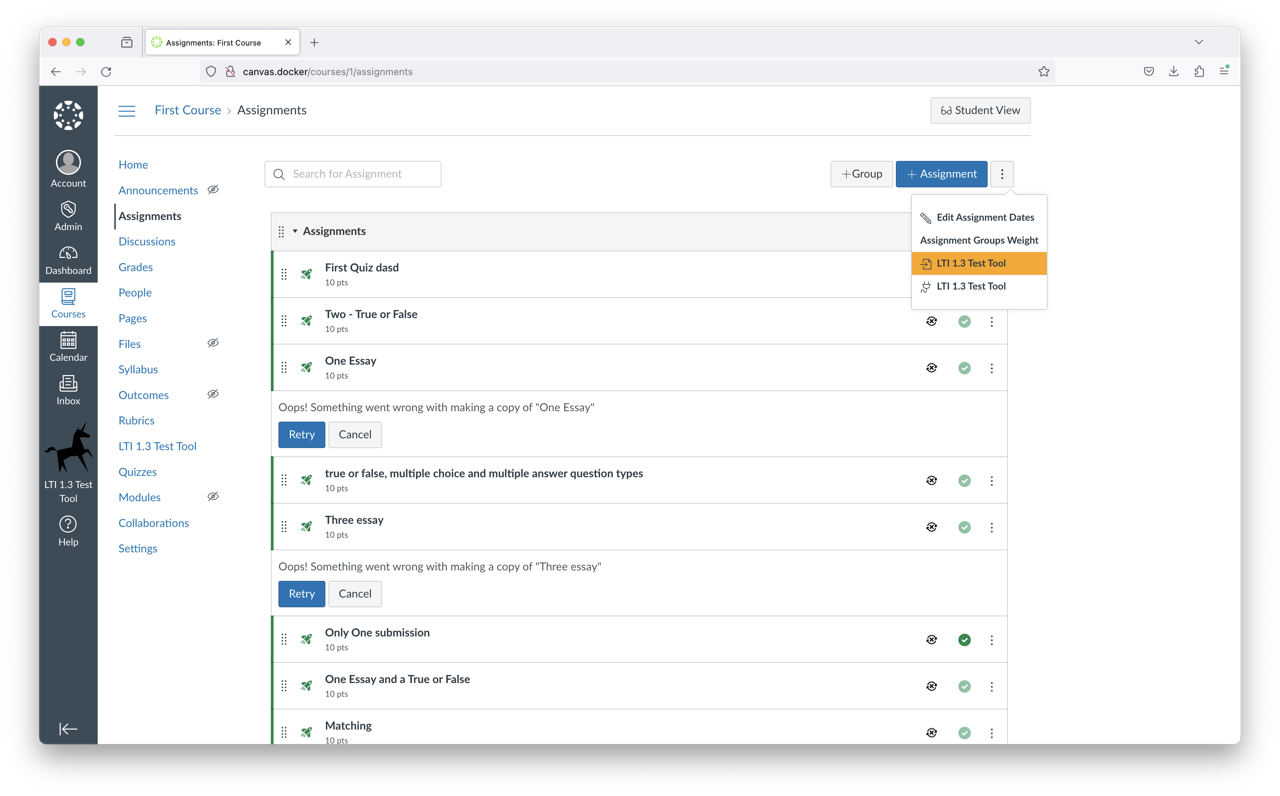
Course Home Sub Navigation
name: course_home_sub_navigation
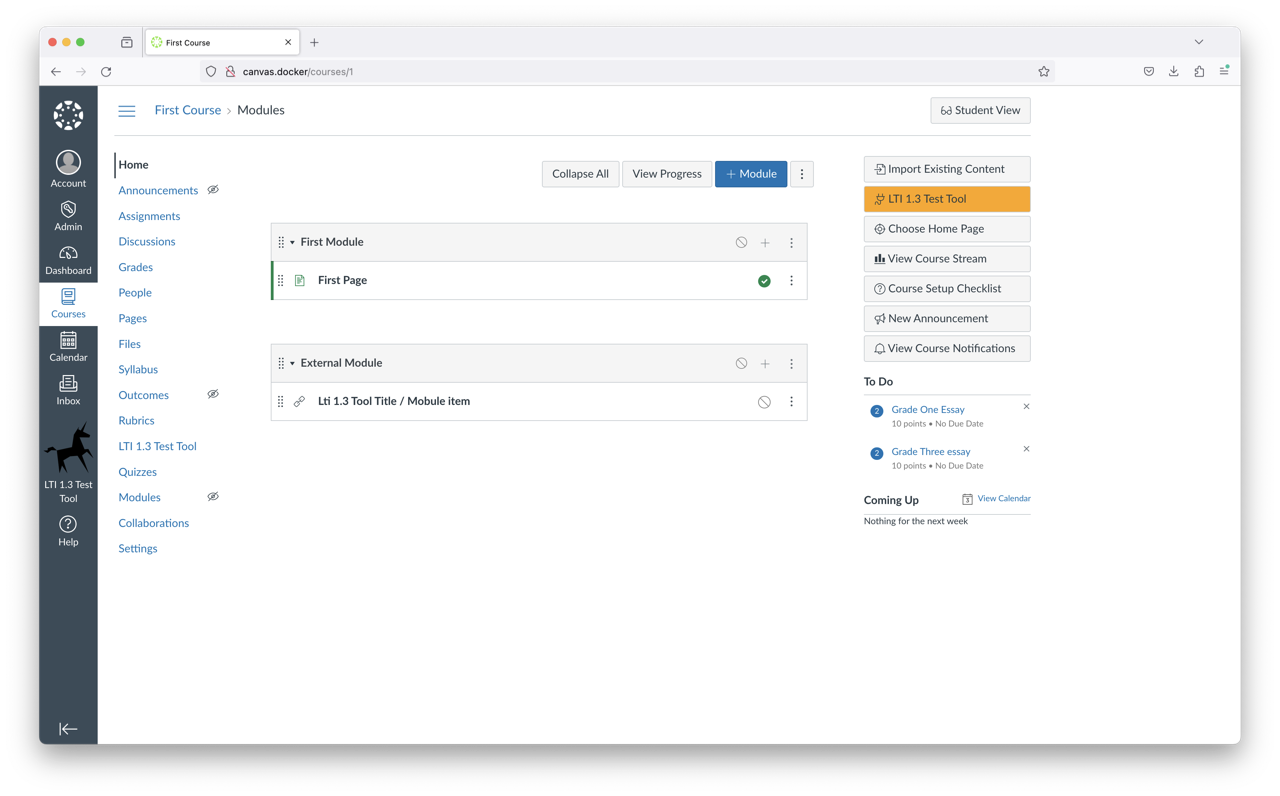
Course Navigation
name: course_navigation
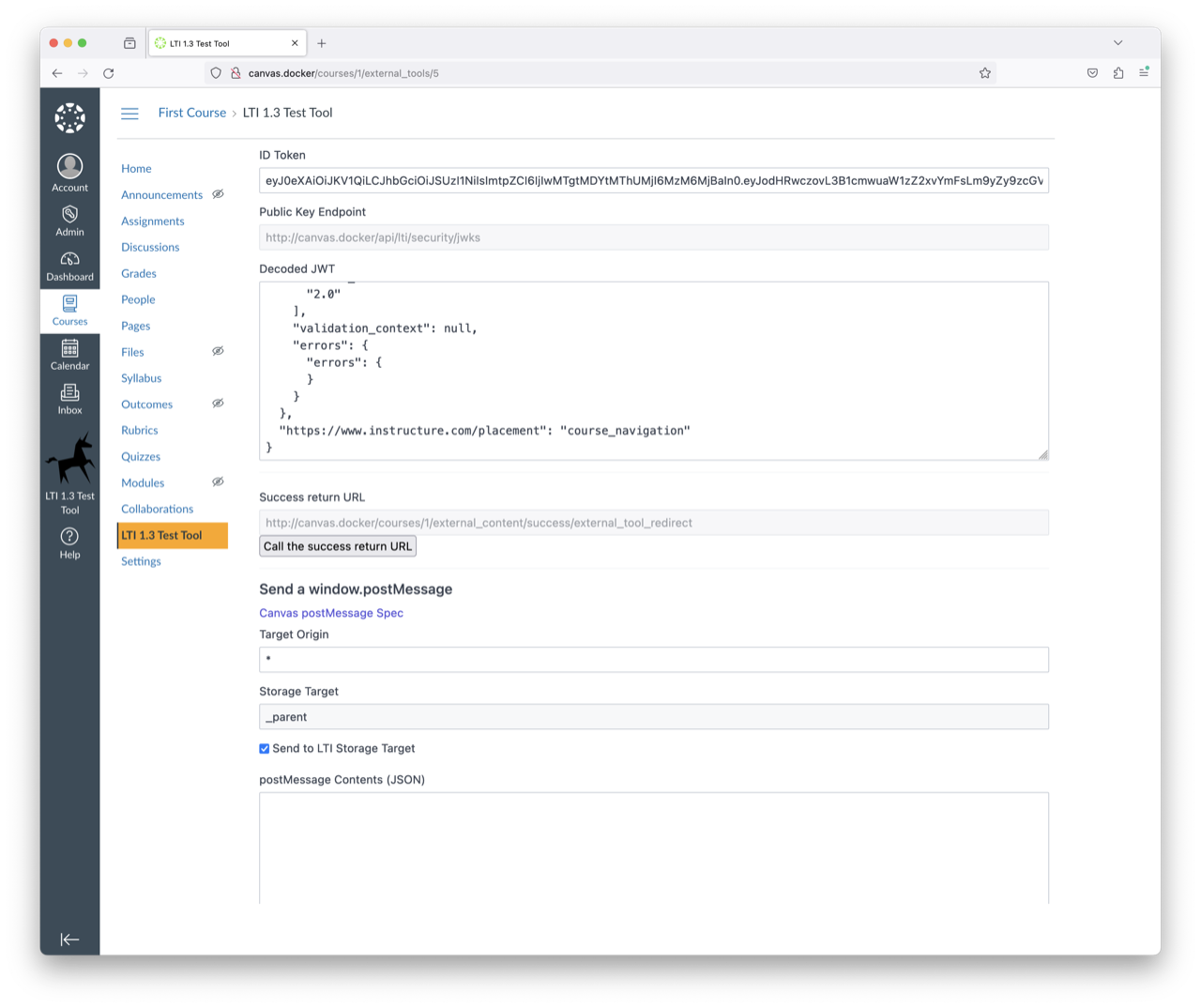
Course Settings Sub Navigation
name: course_settings_sub_navigation
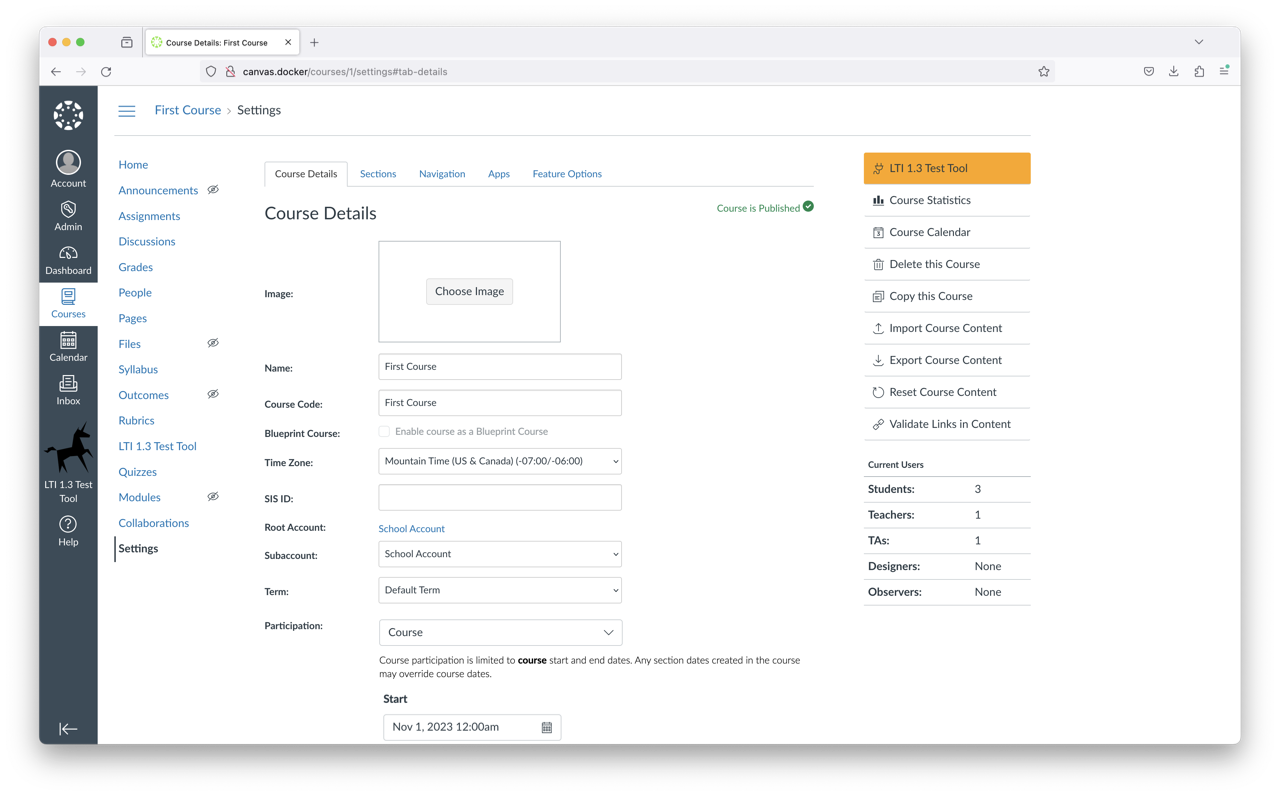
Discussion Index Menu
name: discussion_topic_index_menu
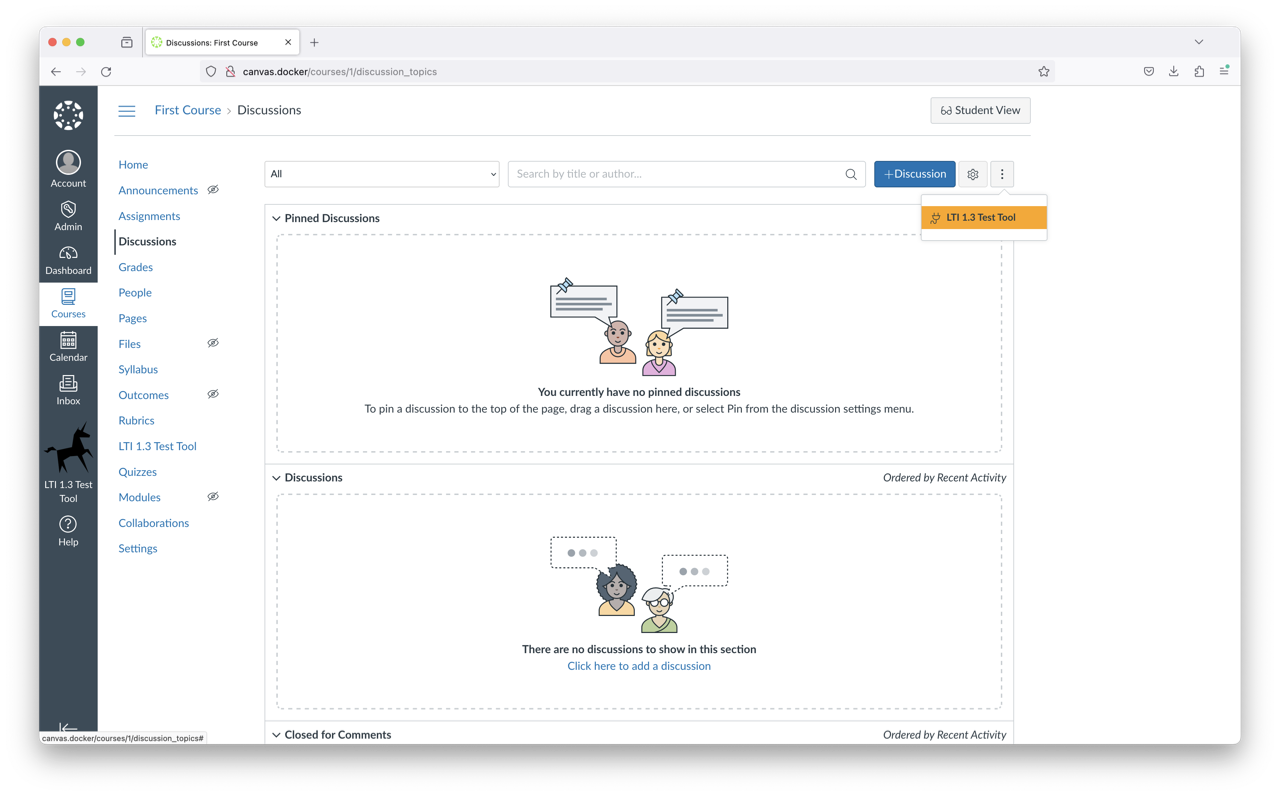
Discussion Topic Menu
name: discussion_topic_menu
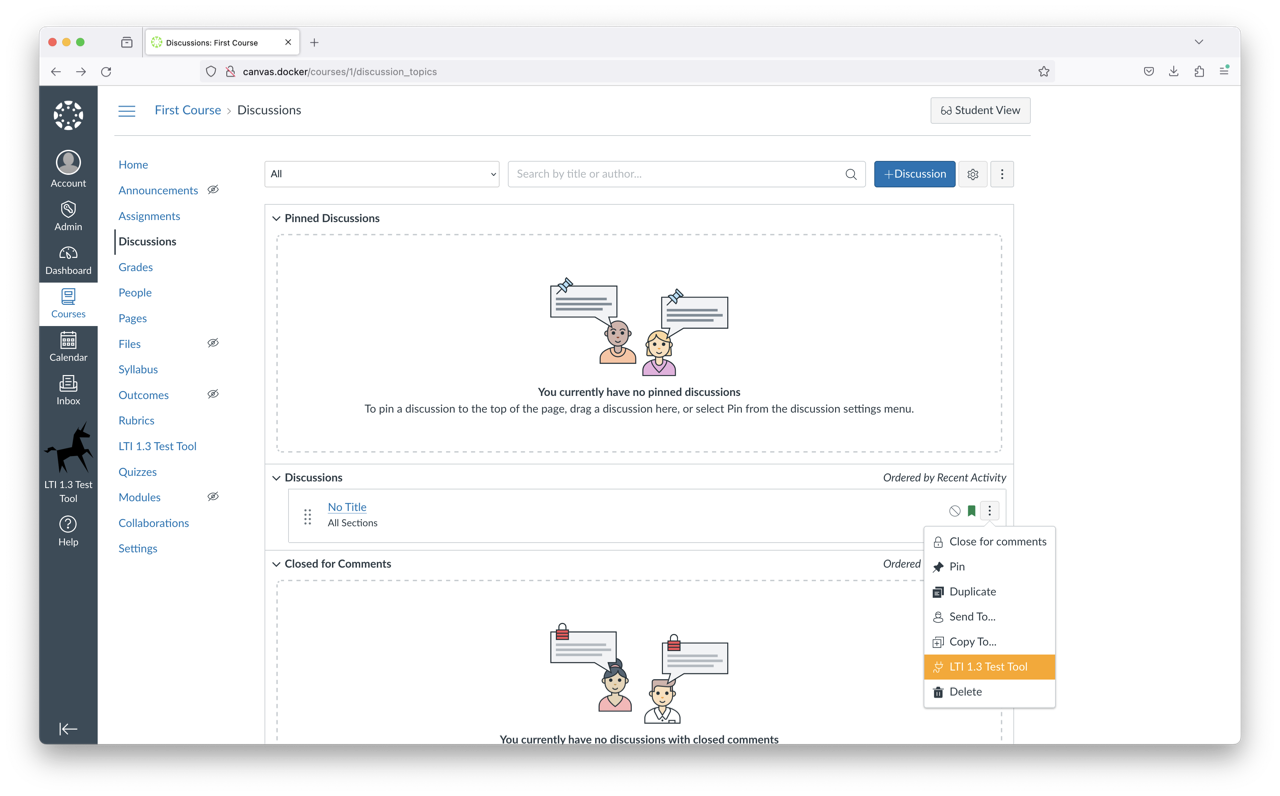
Editor Button
name: editor_button
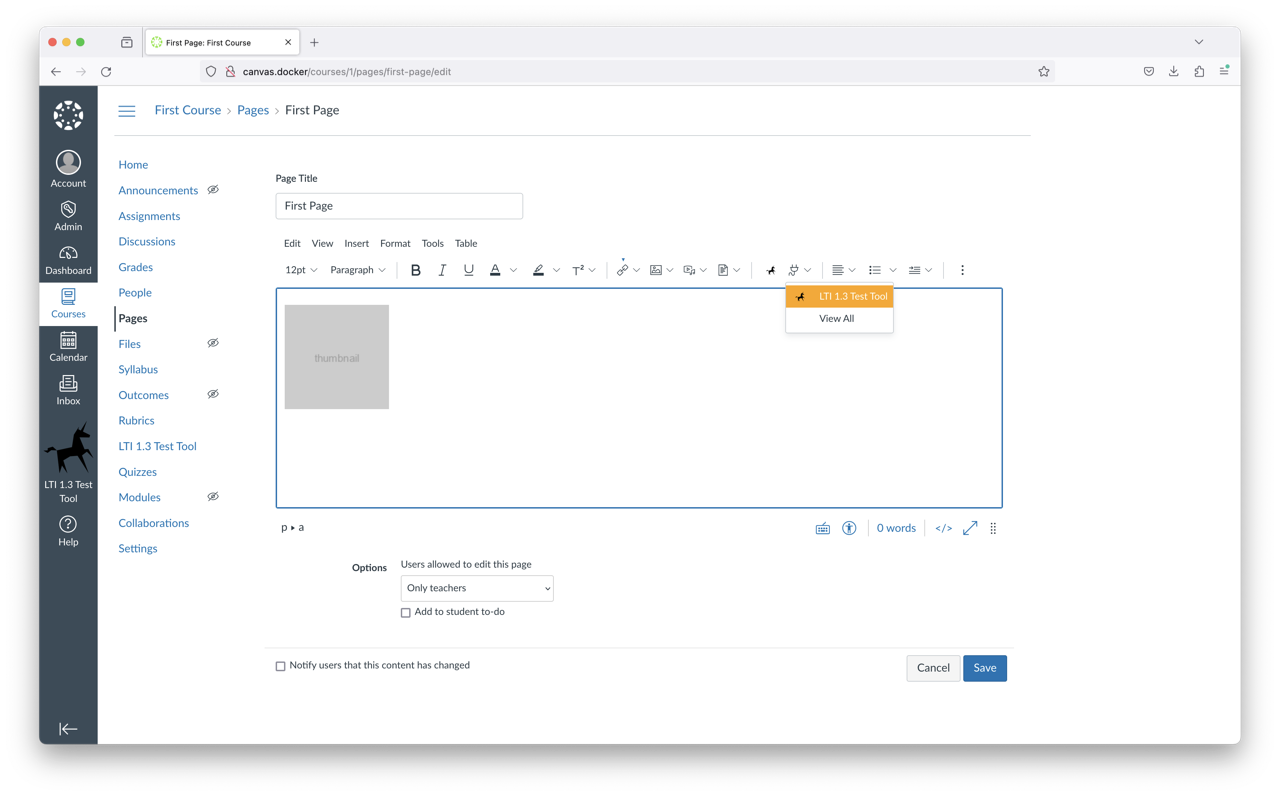
File Index Menu
name: file_index_menu
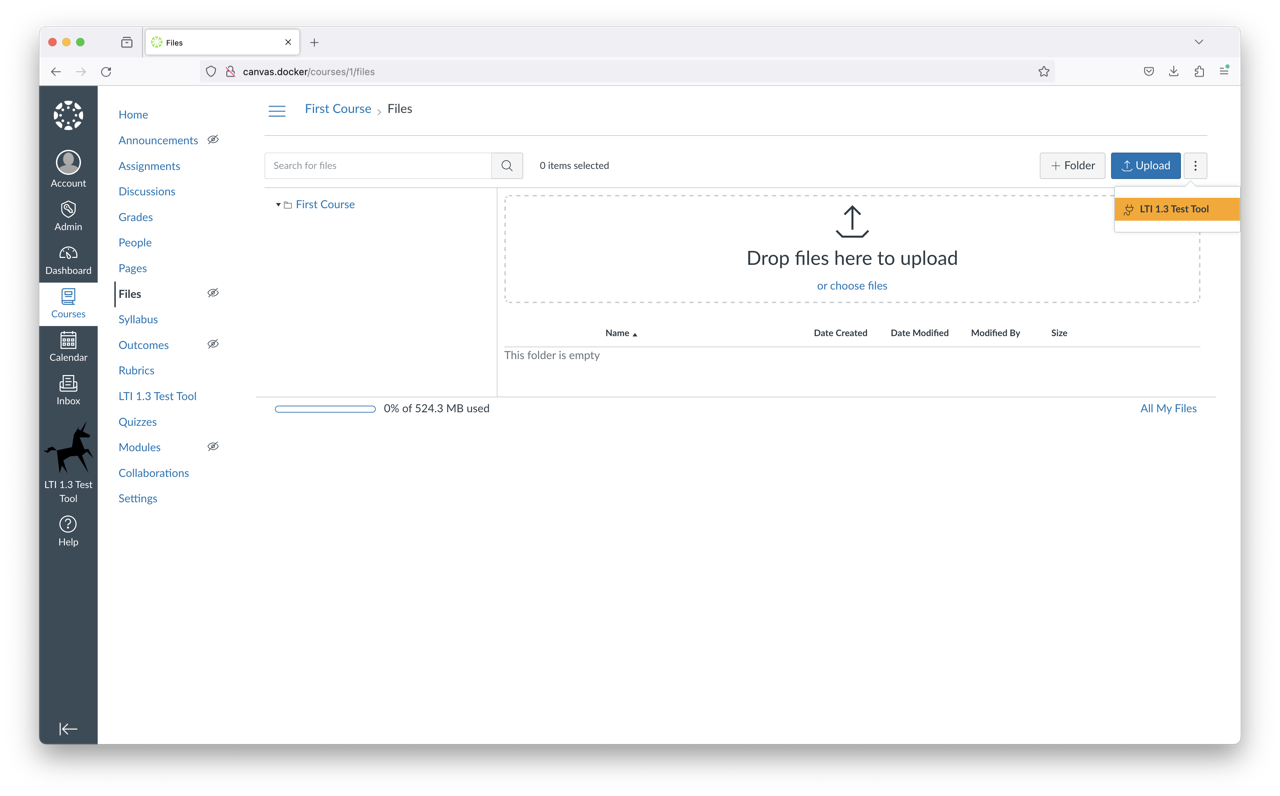
File Menu
name: file_menu
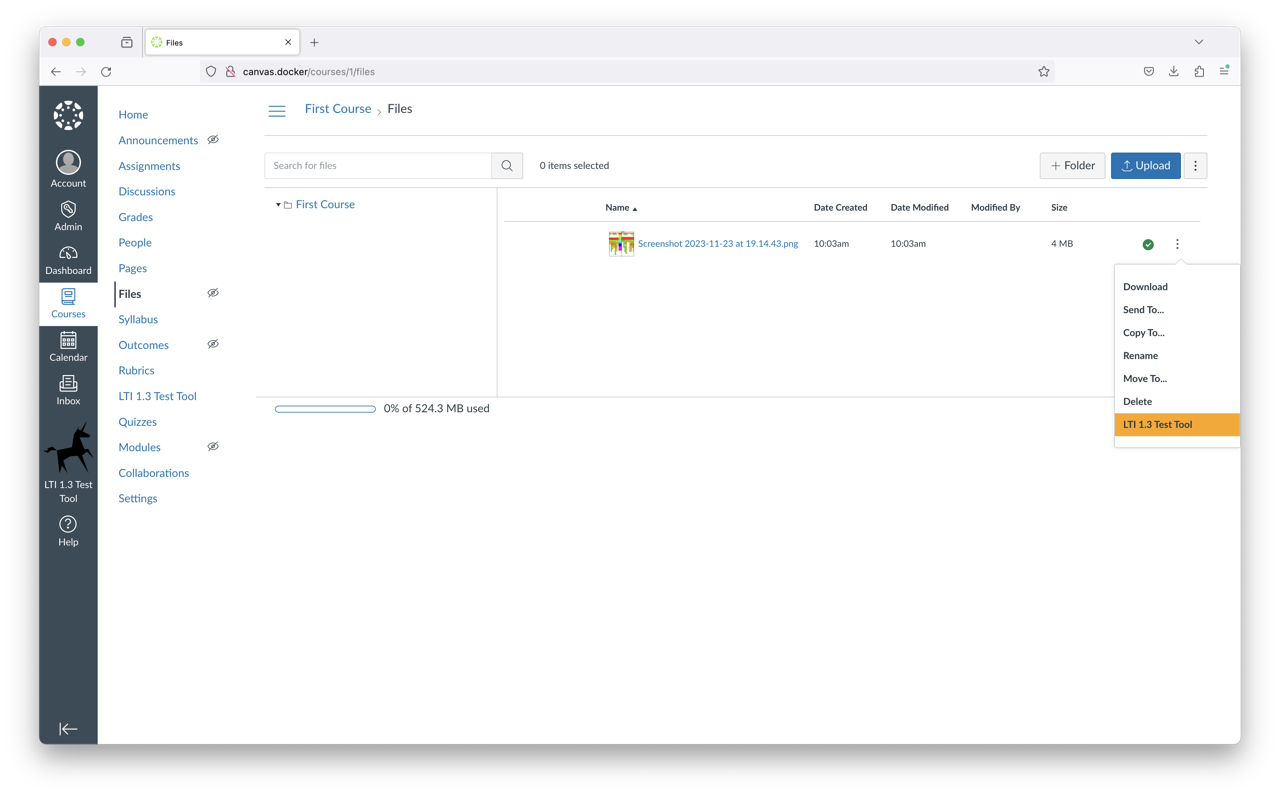
Global Navigation
name: global_navigation
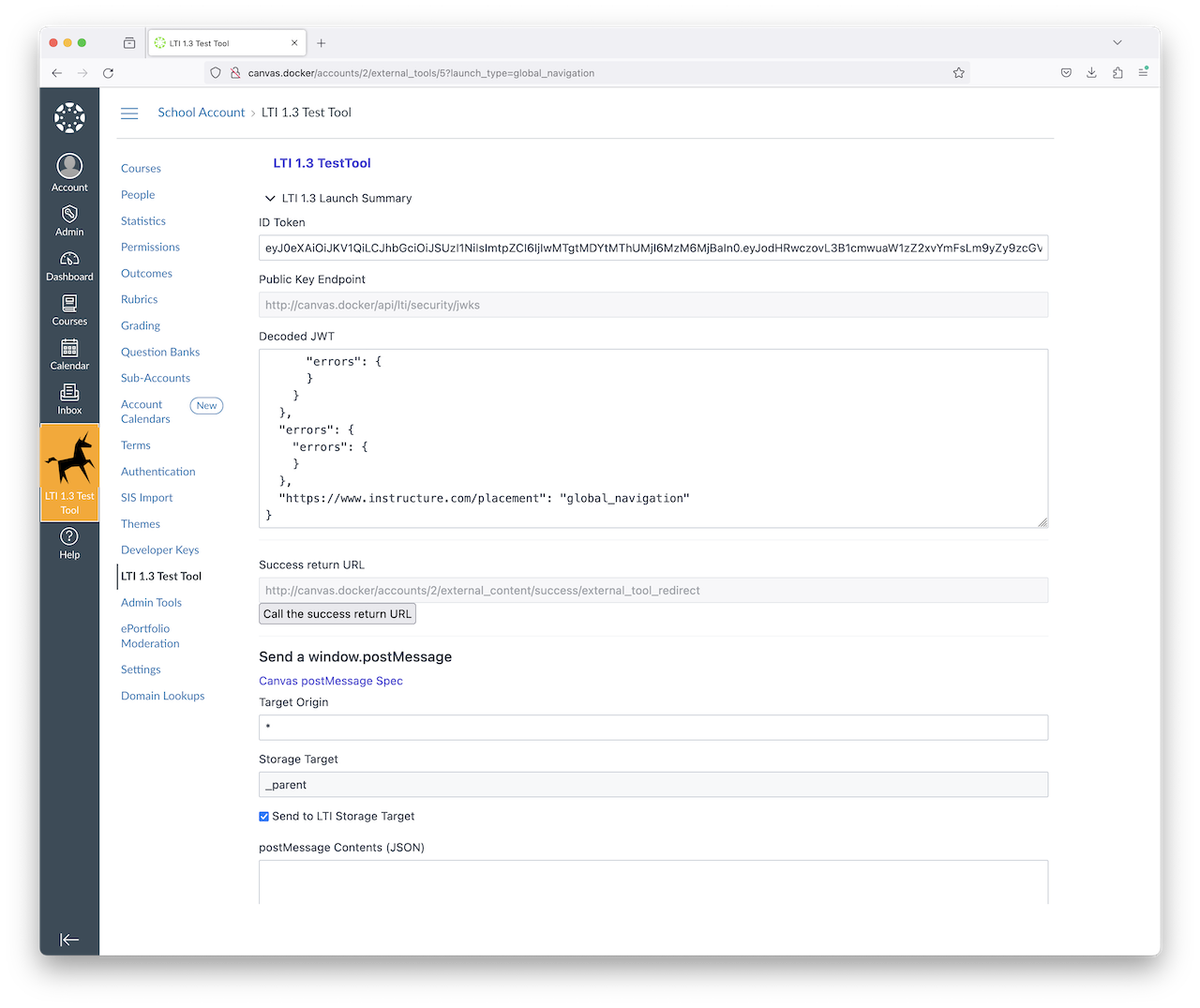
Homework Submission
name: homework_submission
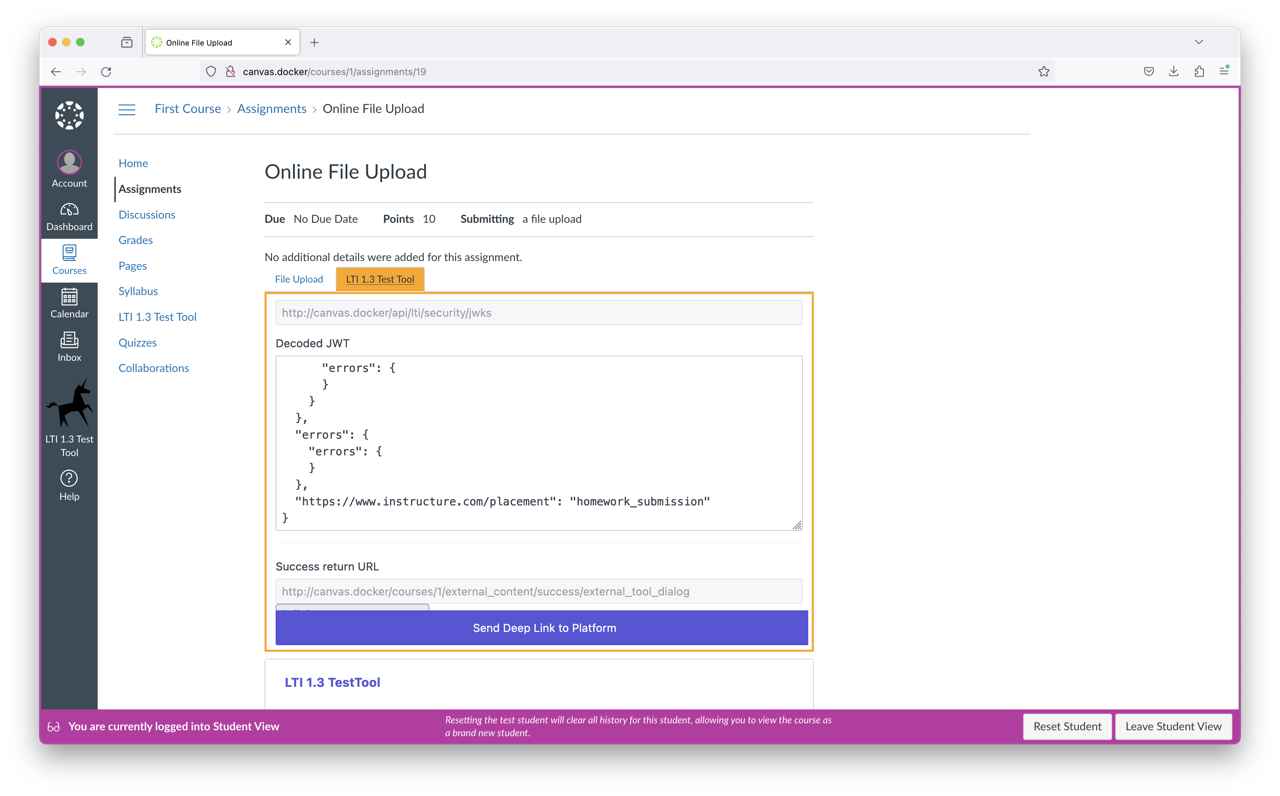
Link Selection
name: link_selection
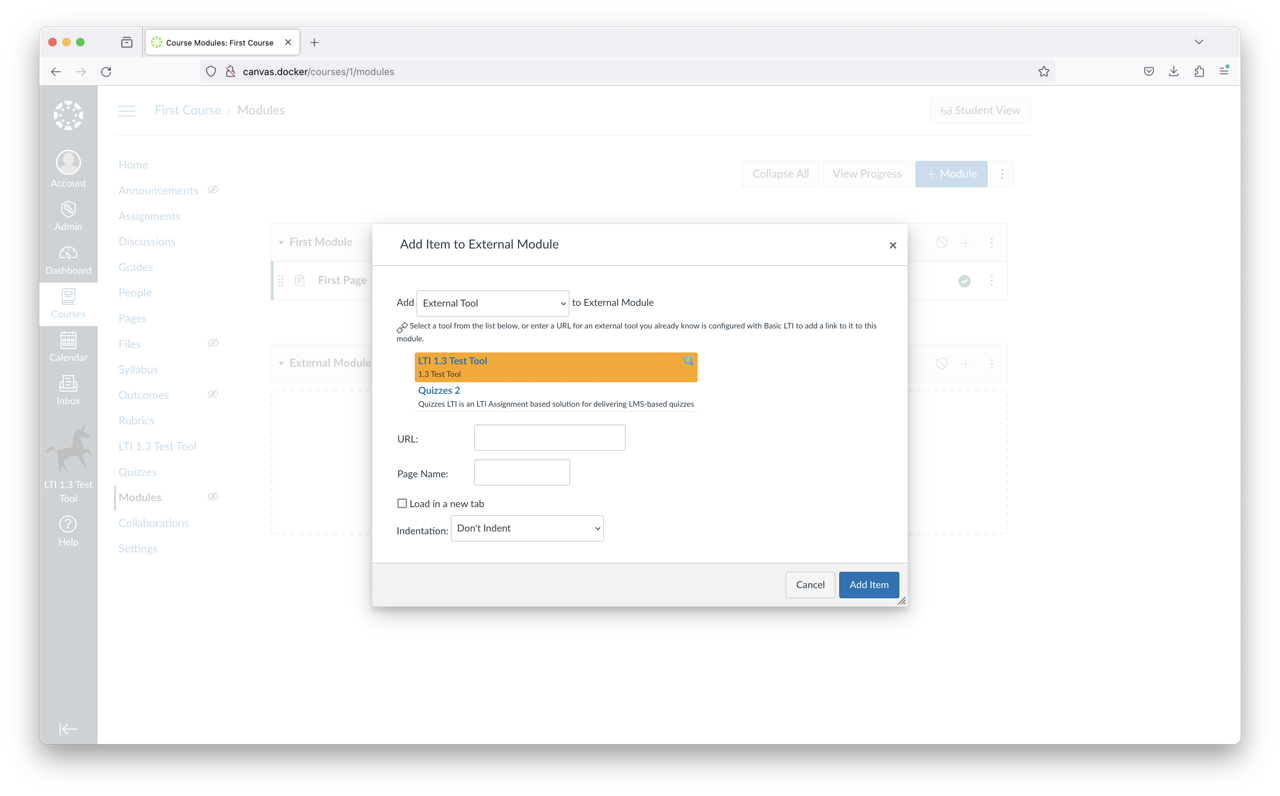
Migration Selection
name: migration_selection
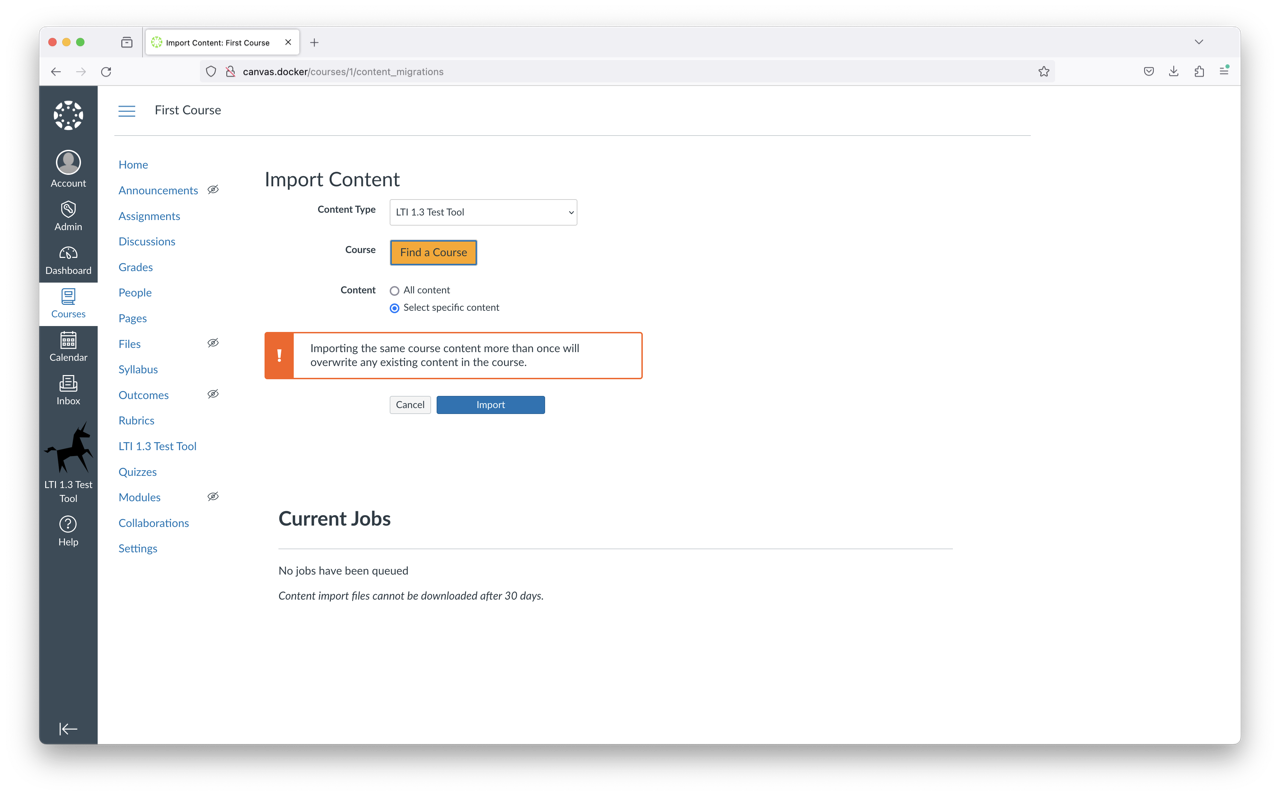
Module Group Menu
name: module_group_menu
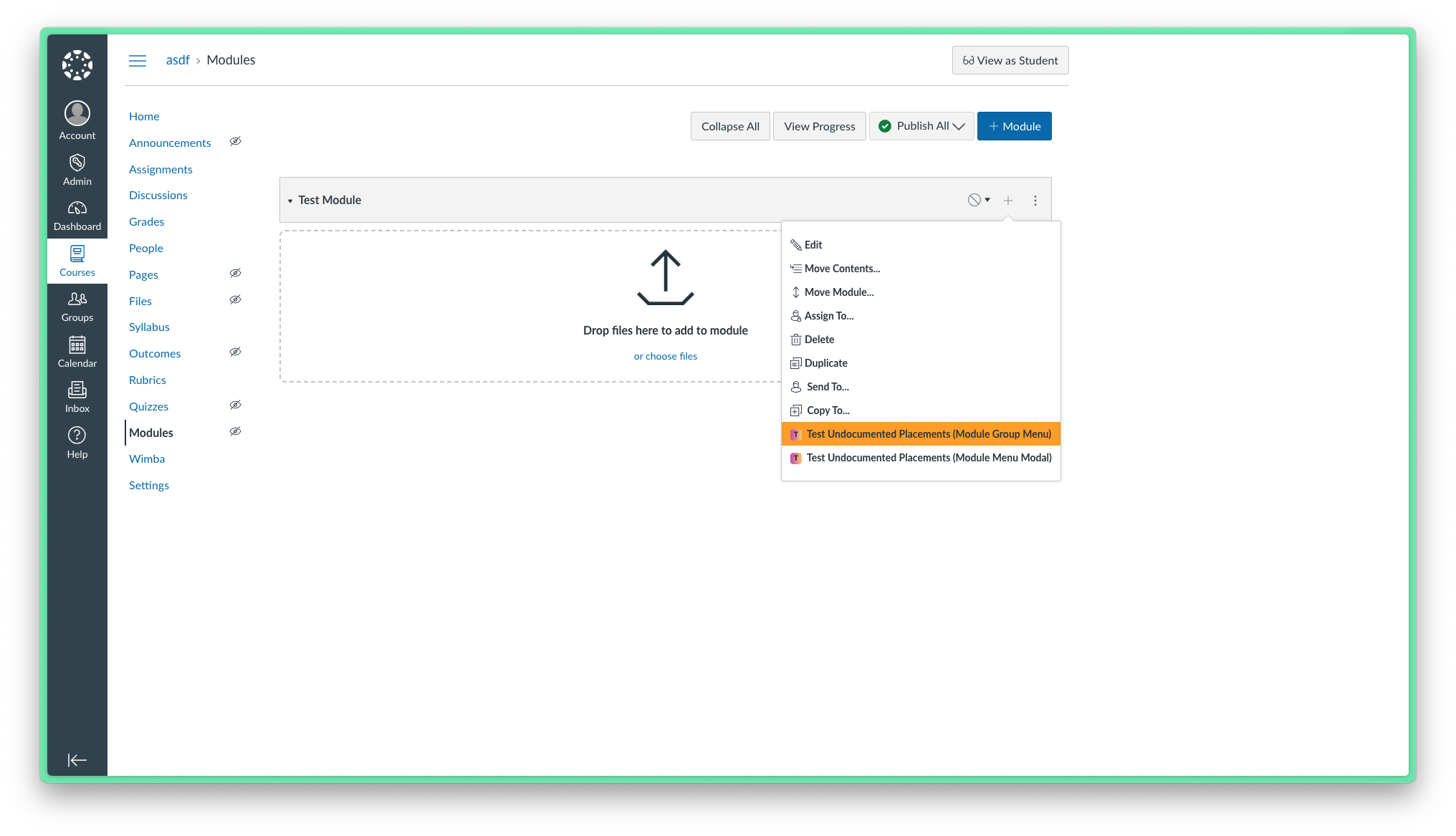
After clicking on the placement:
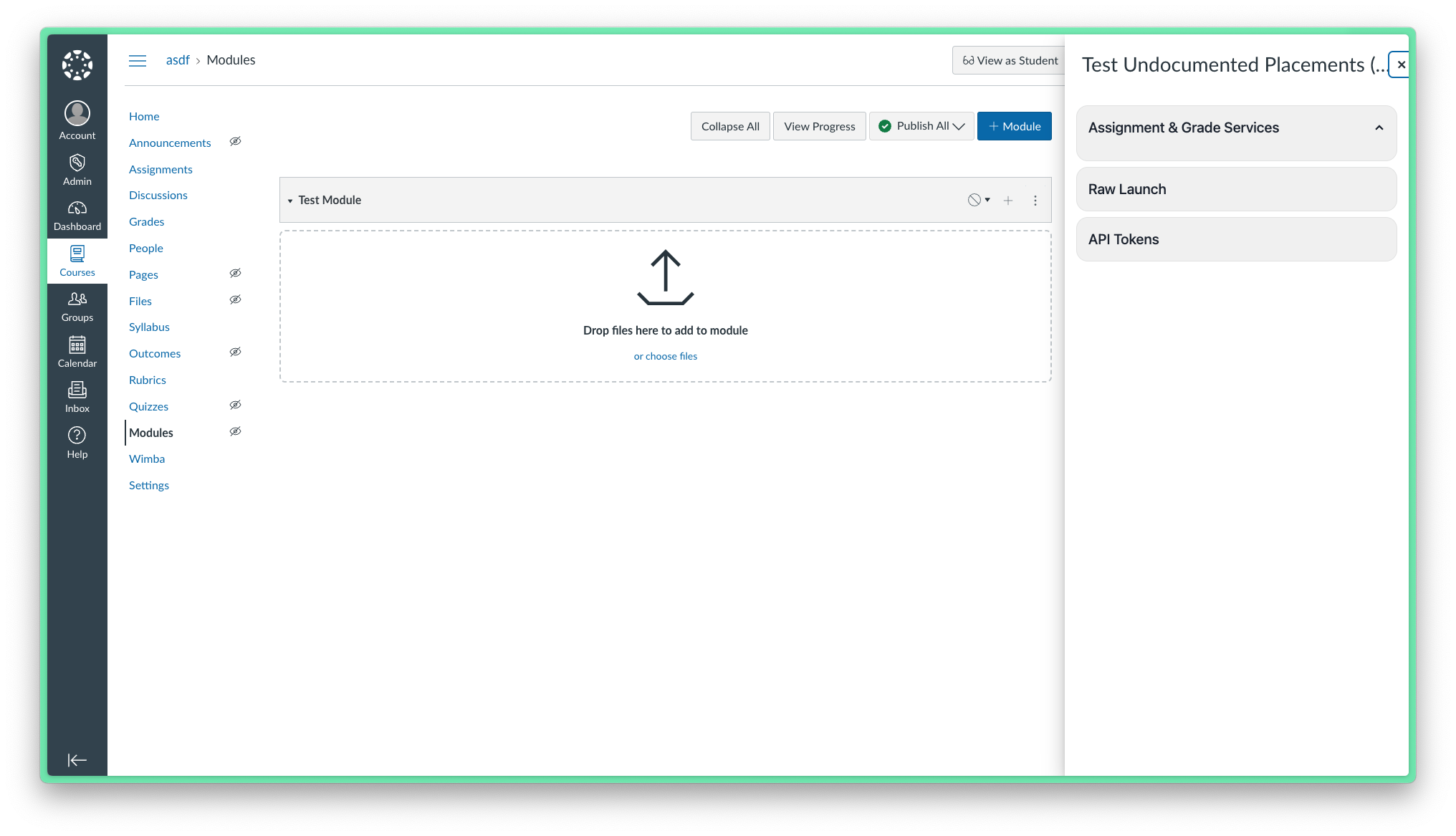
Module Index Menu (Modal)
name: module_index_menu_modal
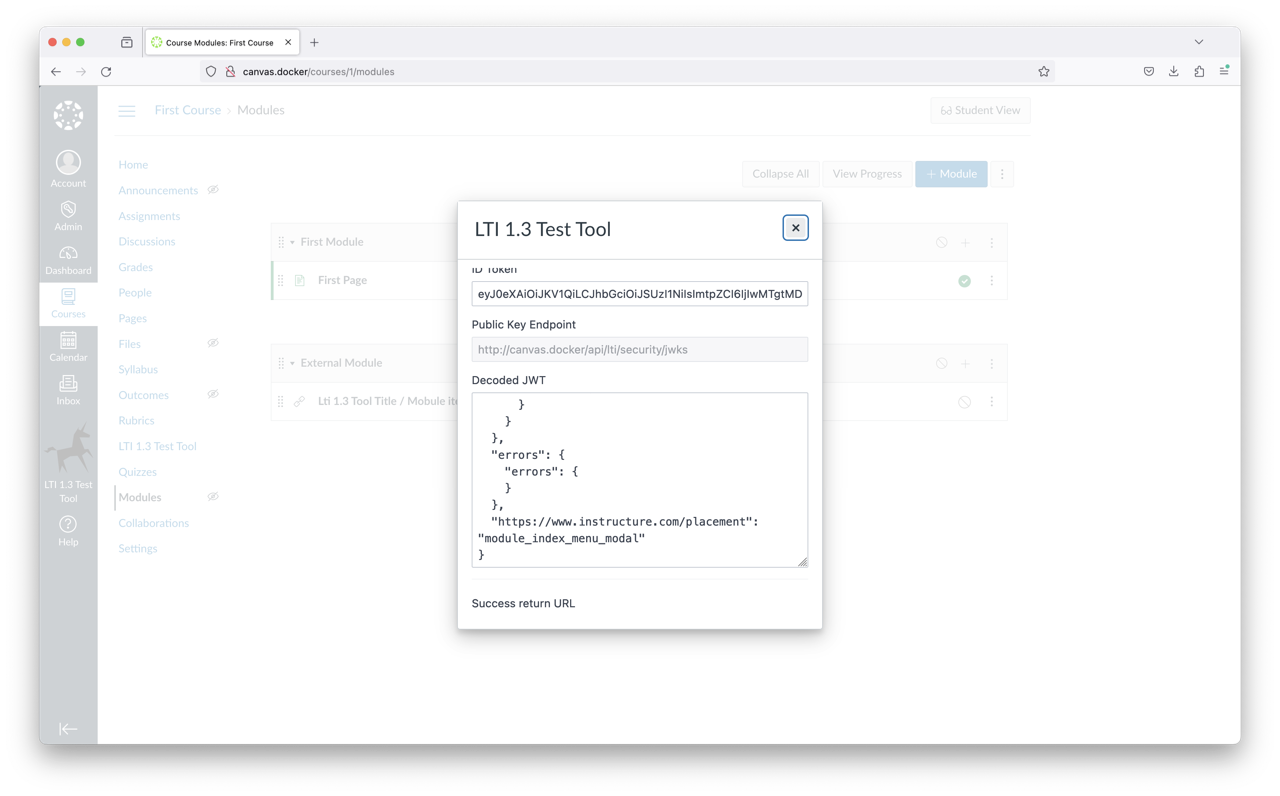
Module Index Menu (Tray)
name: module_index_menu
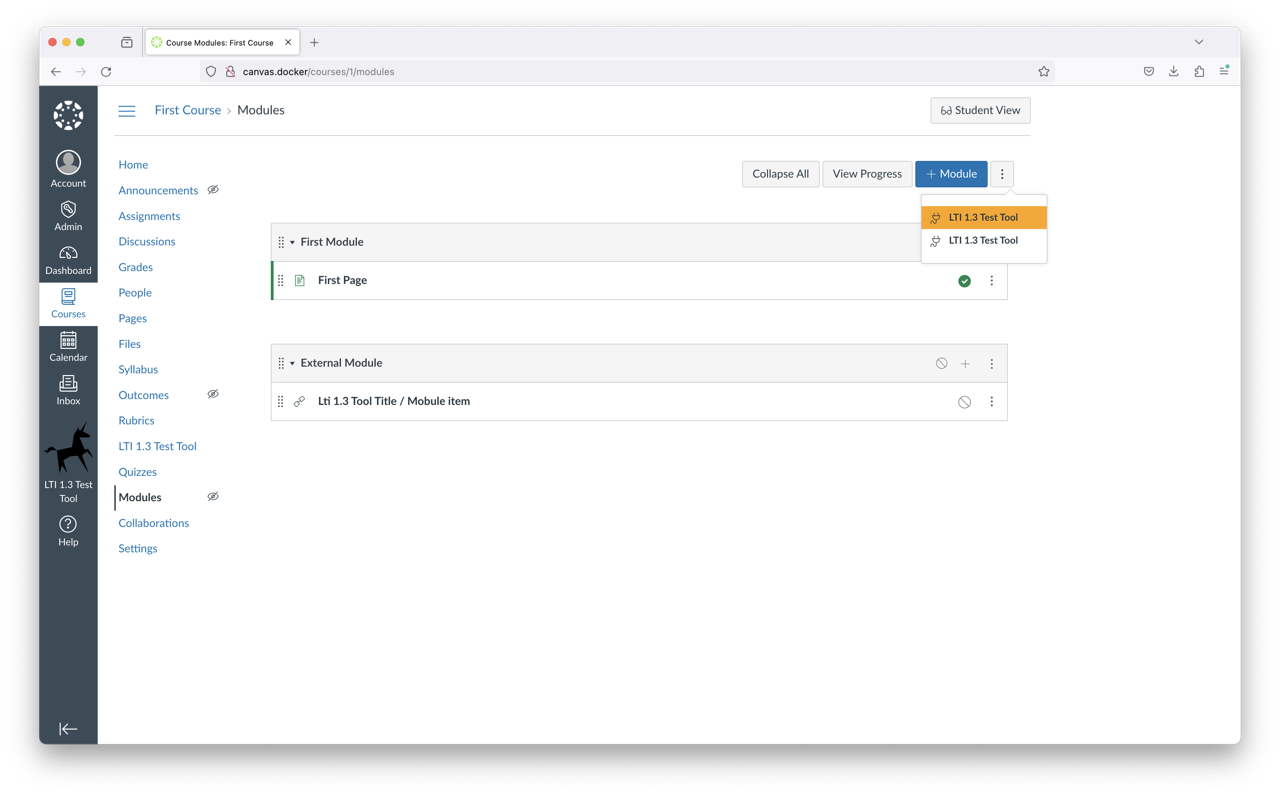
Module Menu Modal
name: module_menu_modal
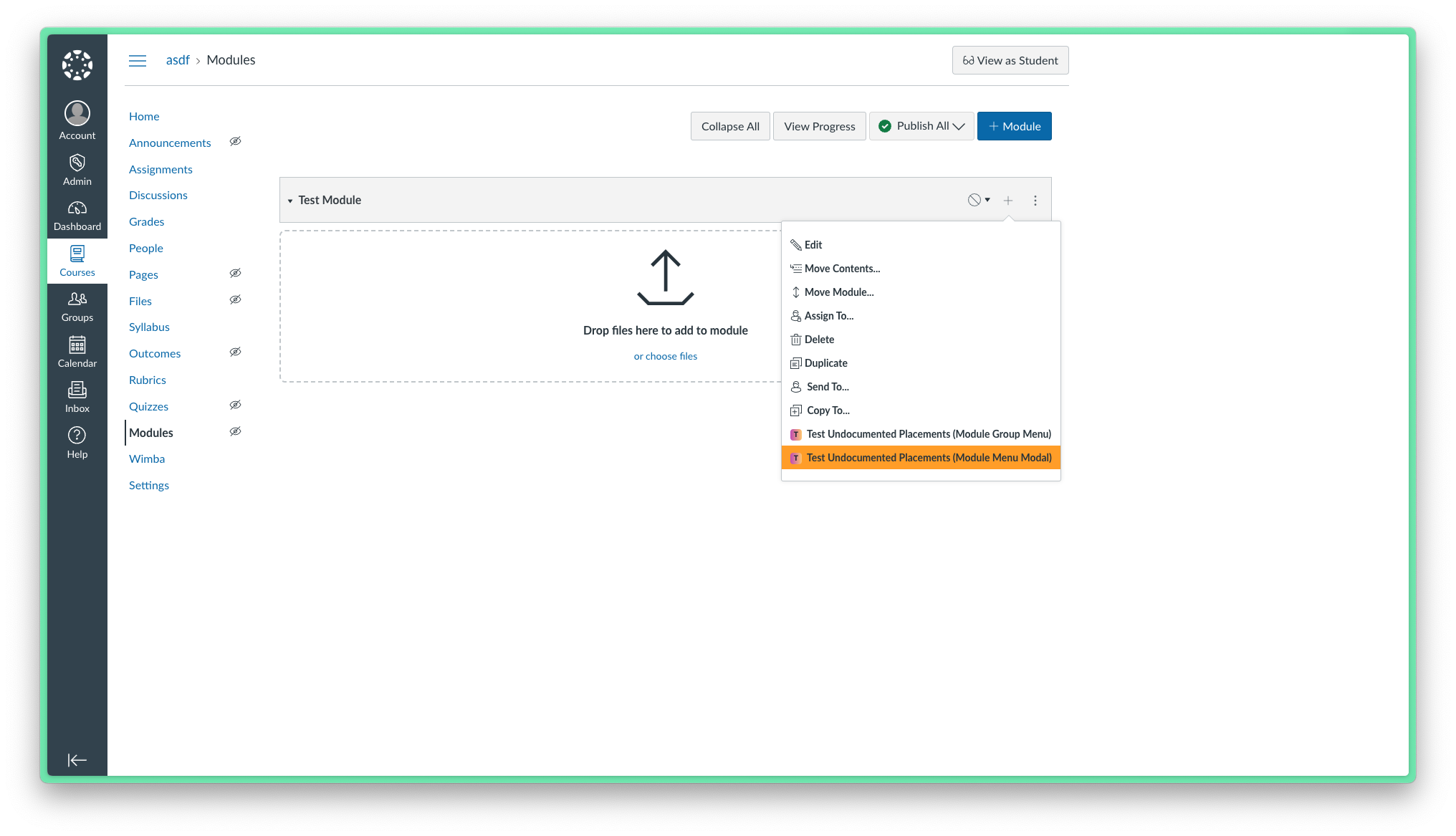
After clicking on the placement:
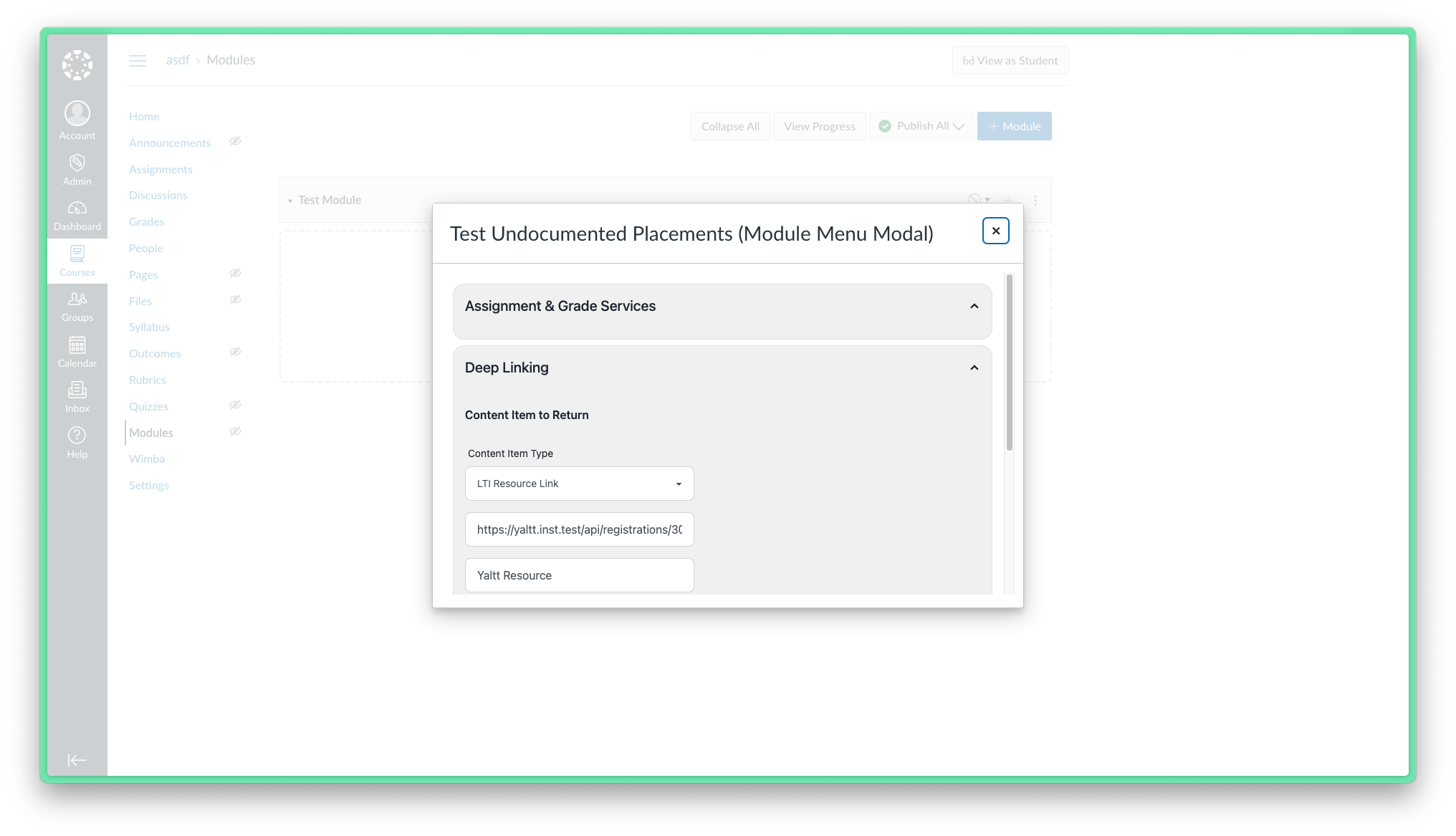
Module Menu
name: module_menu
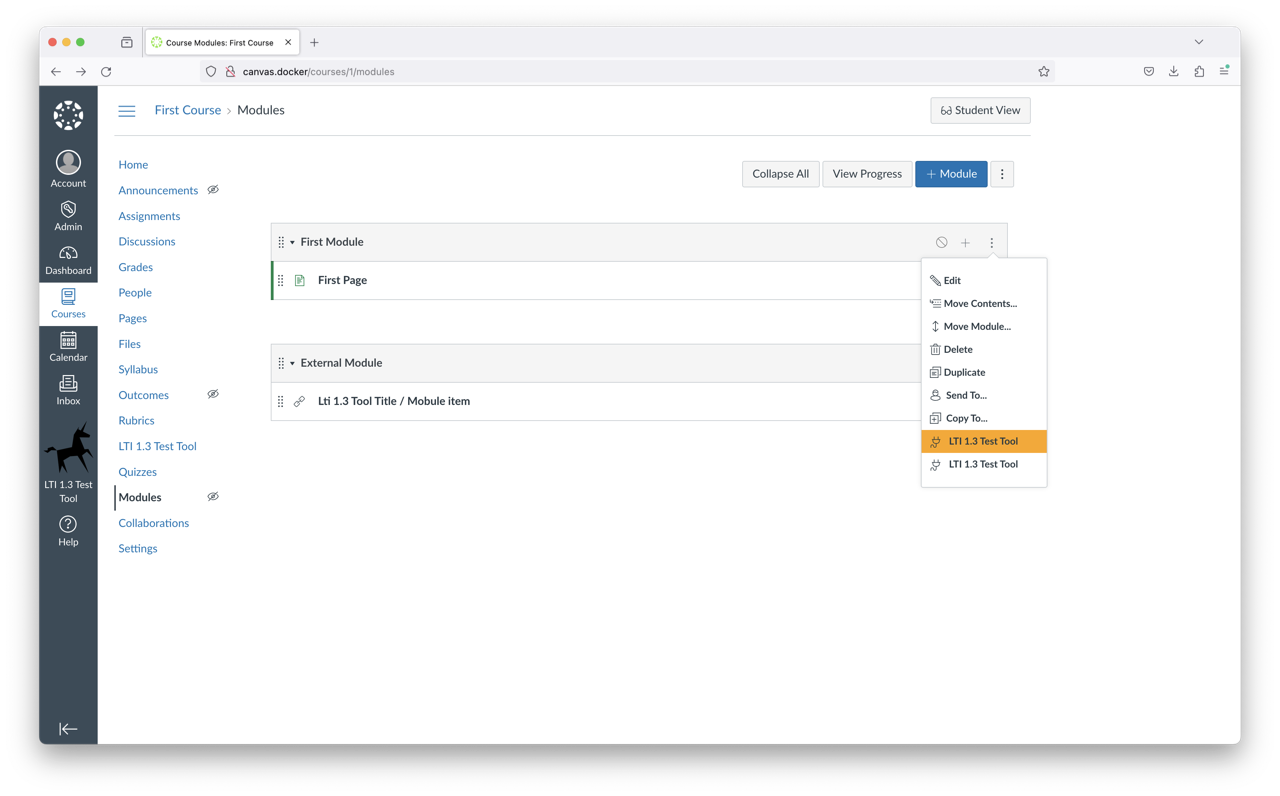
Page Index Menu
name: wiki_index_menu
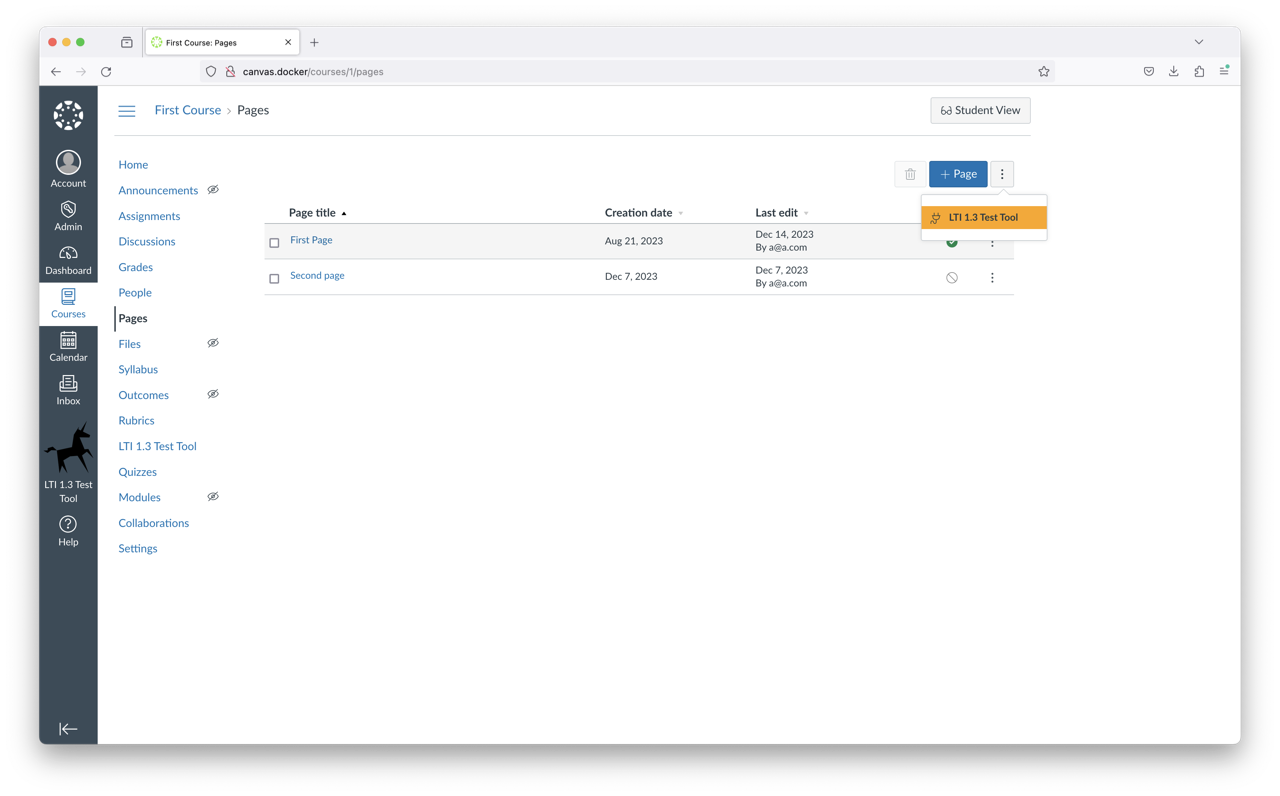
Page Menu
name: wiki_page_menu
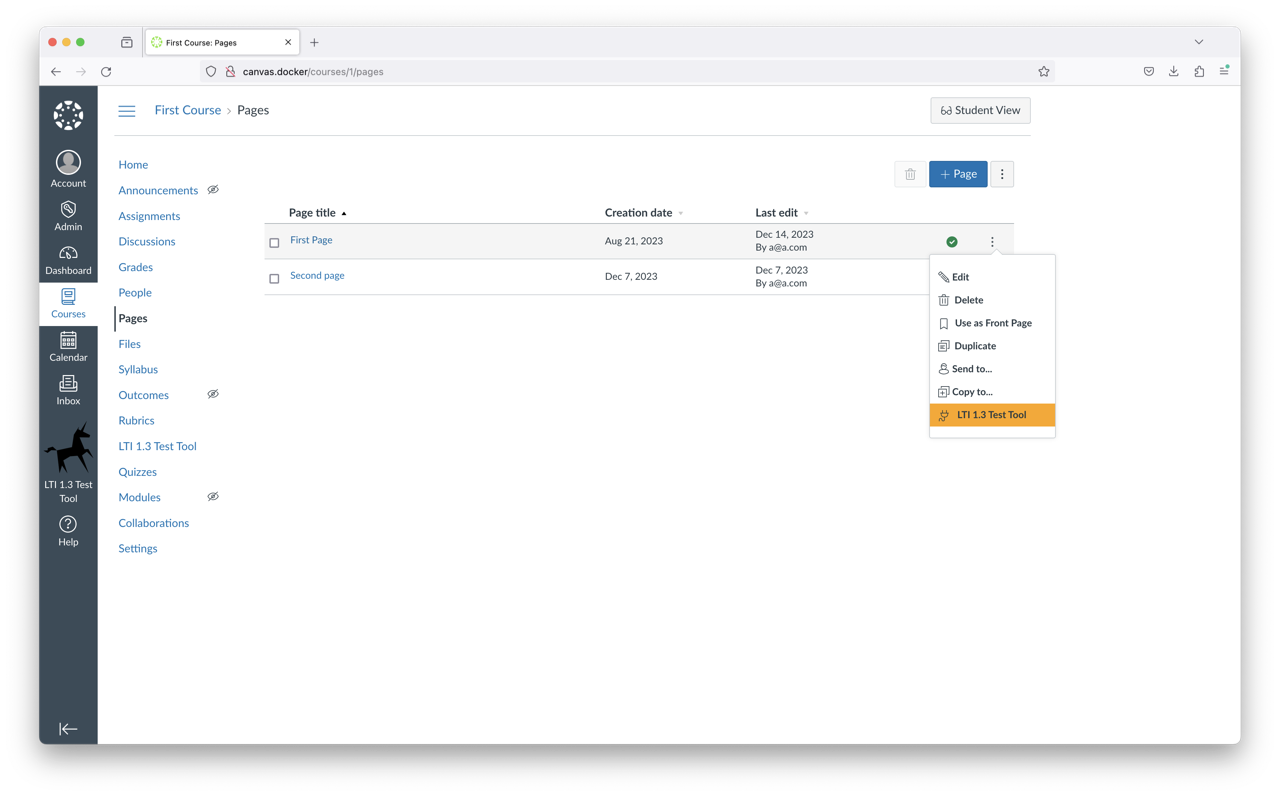
Quiz Index Menu
name: quiz_index_menu
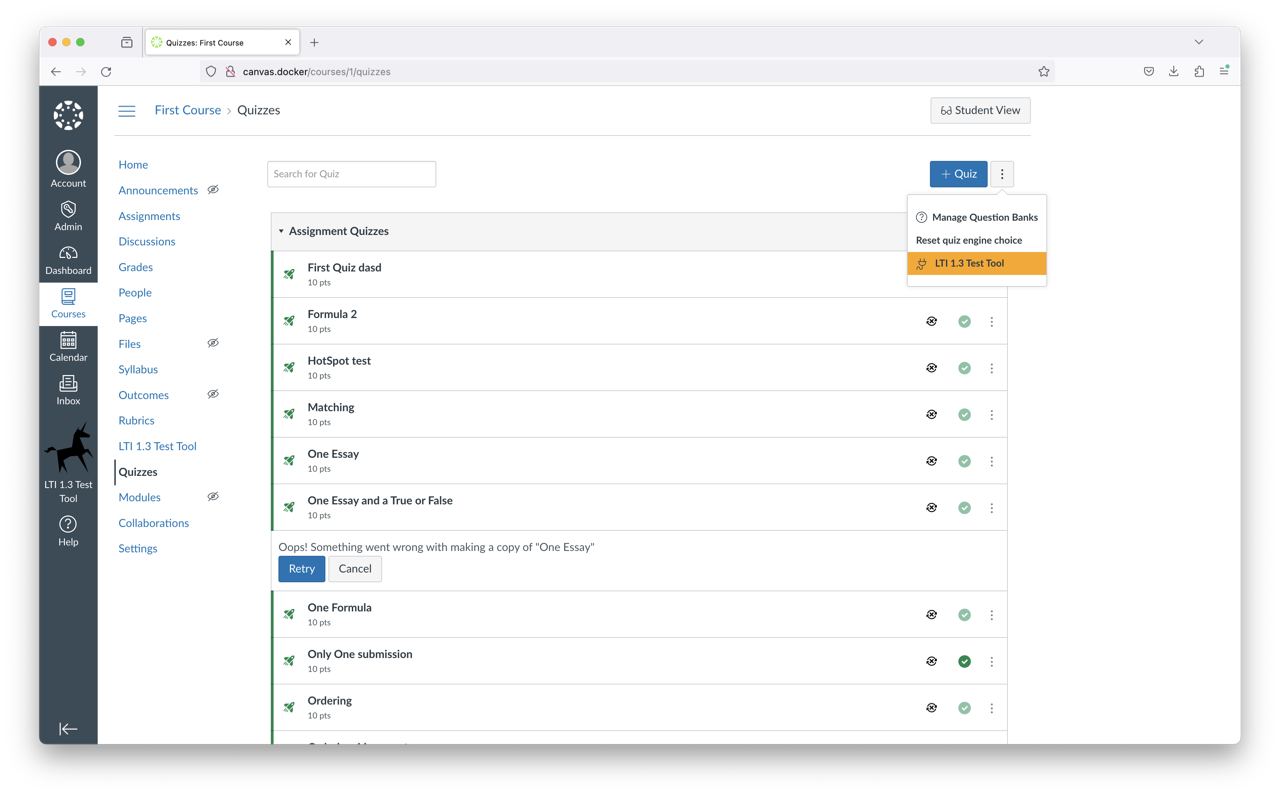
Quiz Menu
name: quiz_menu
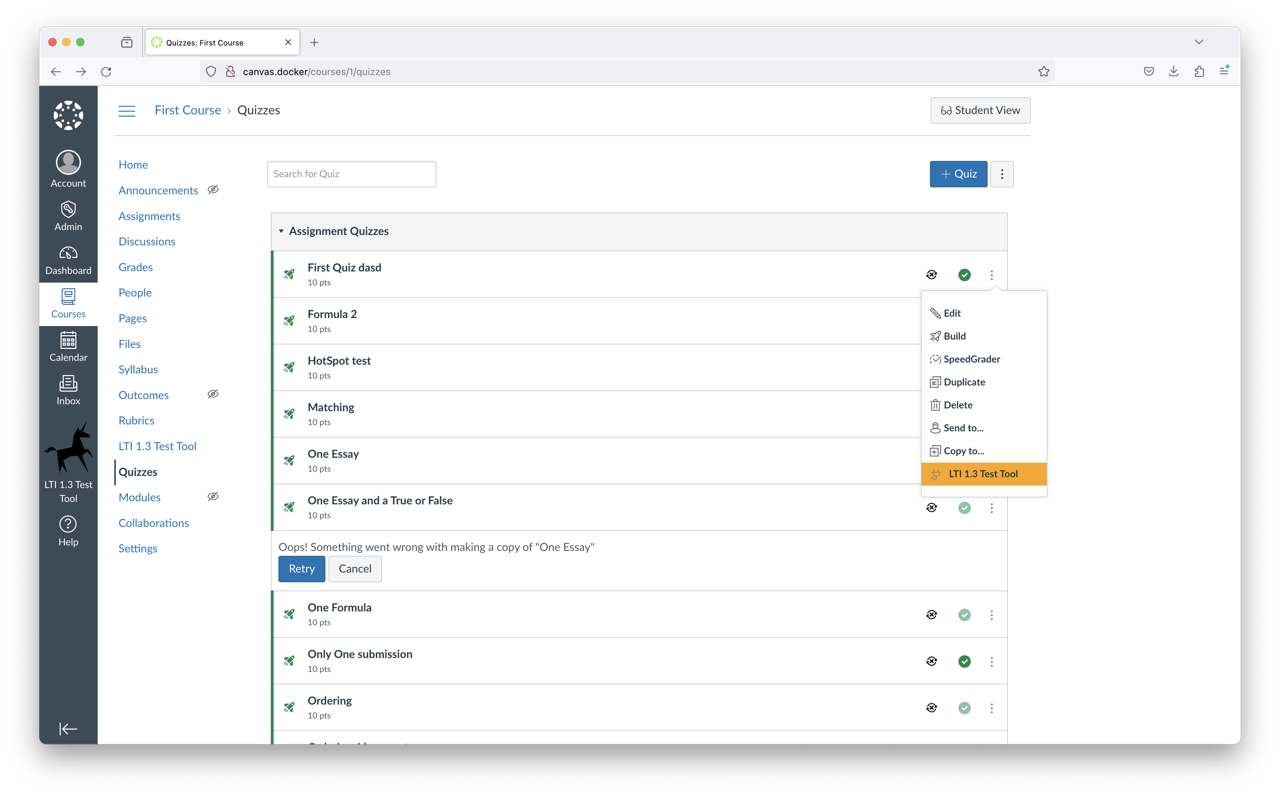
Student Context Card
name: student_context_card
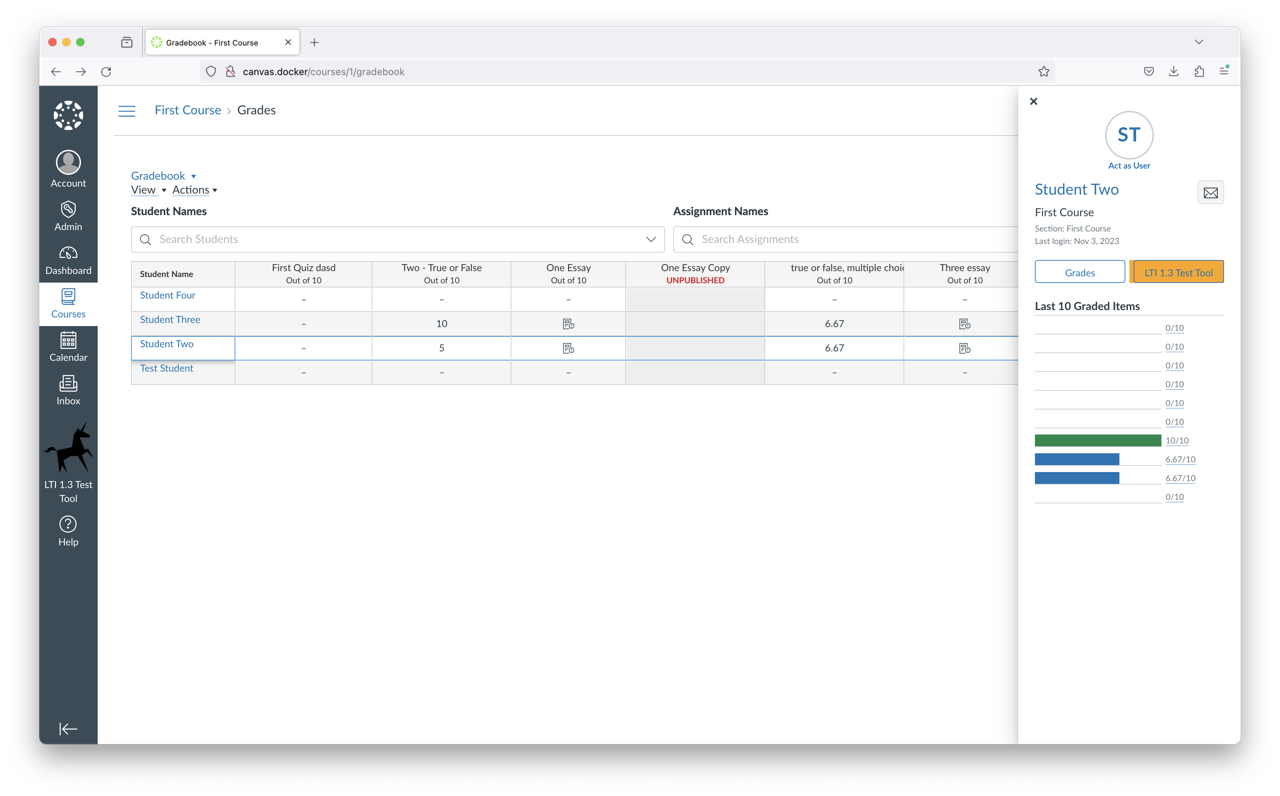
Submission Type Selection
name: submission_type_selection
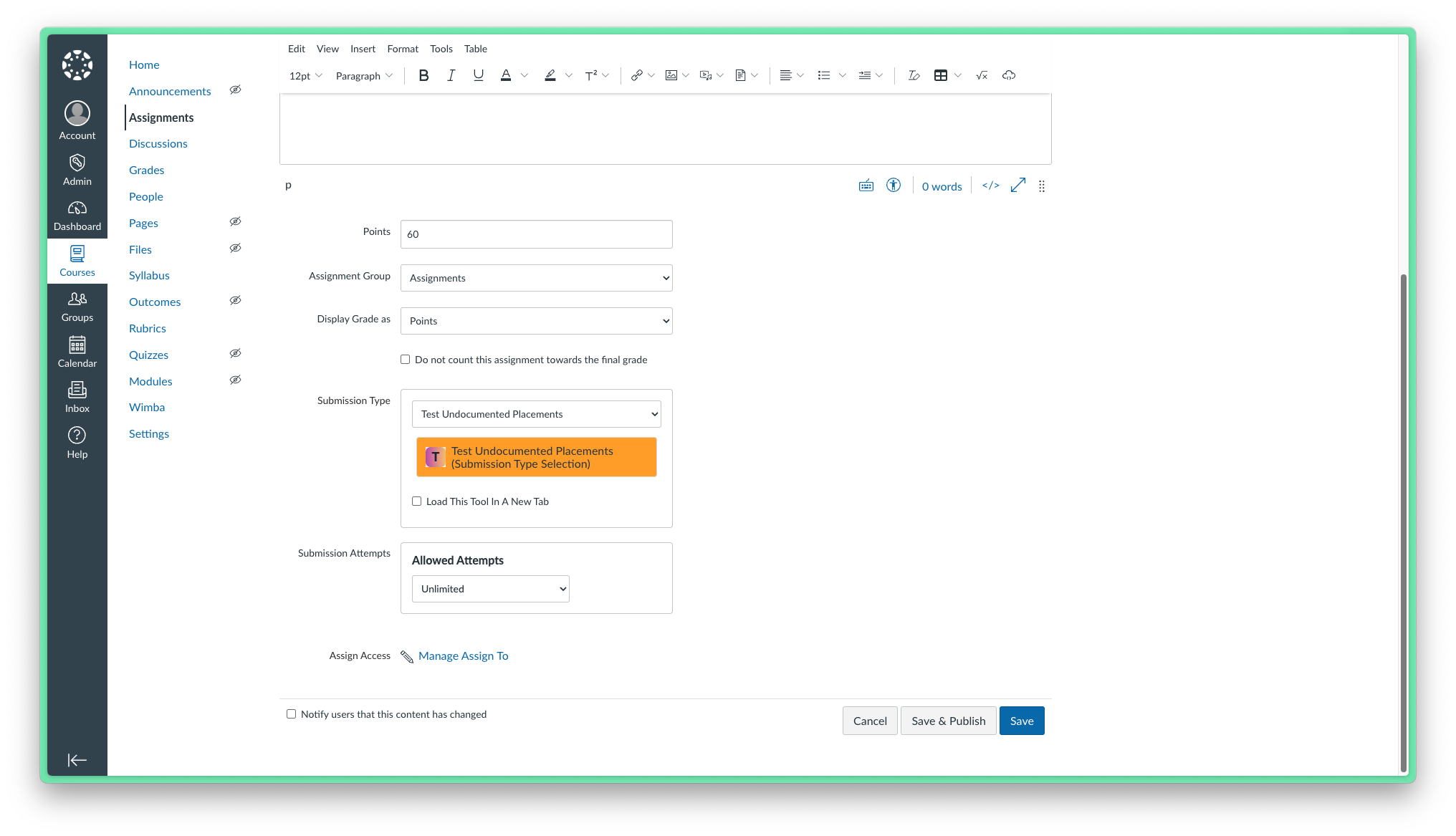
Sync Grades
name: post_grades
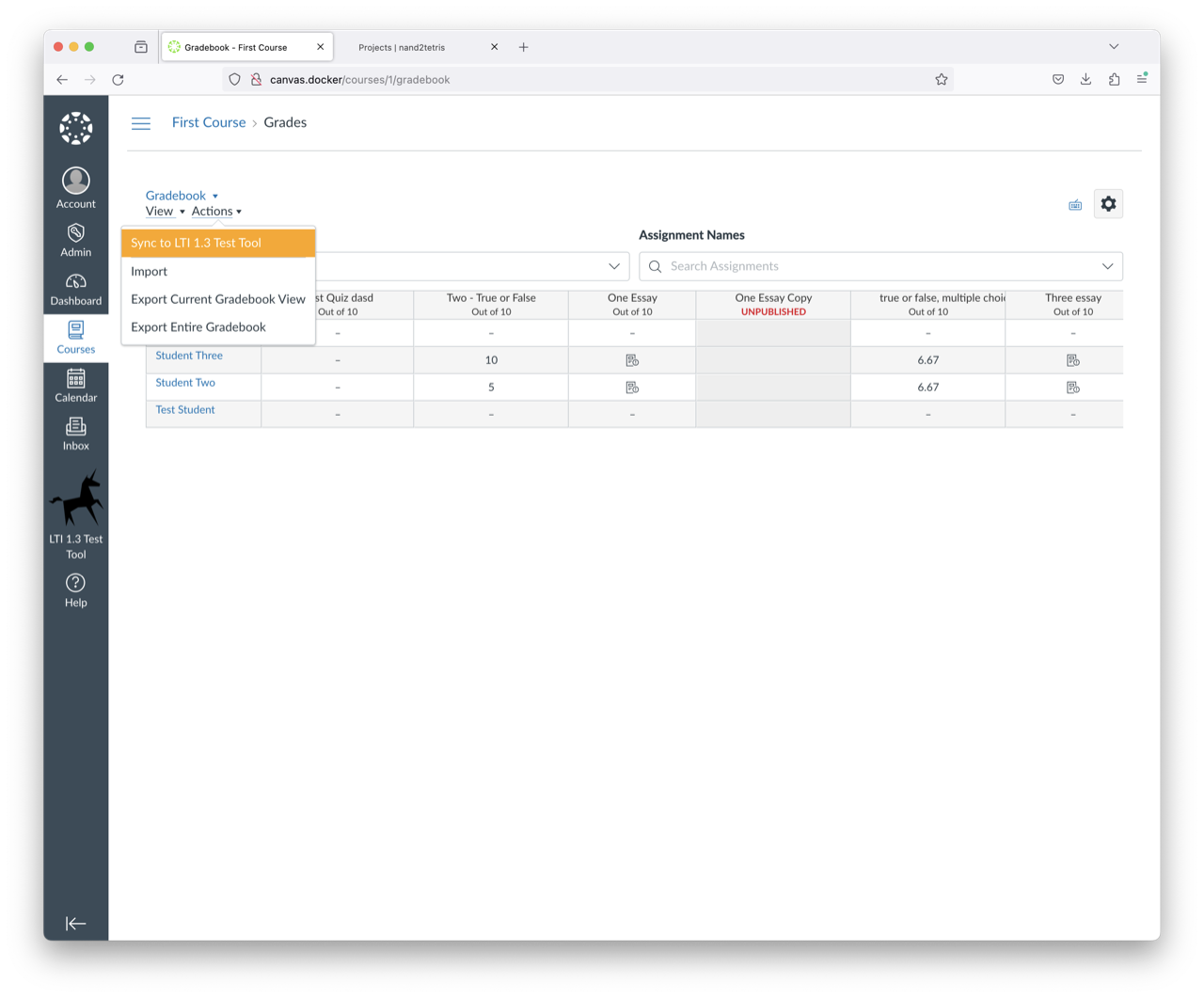
Tool Configuration
name: tool_configuration
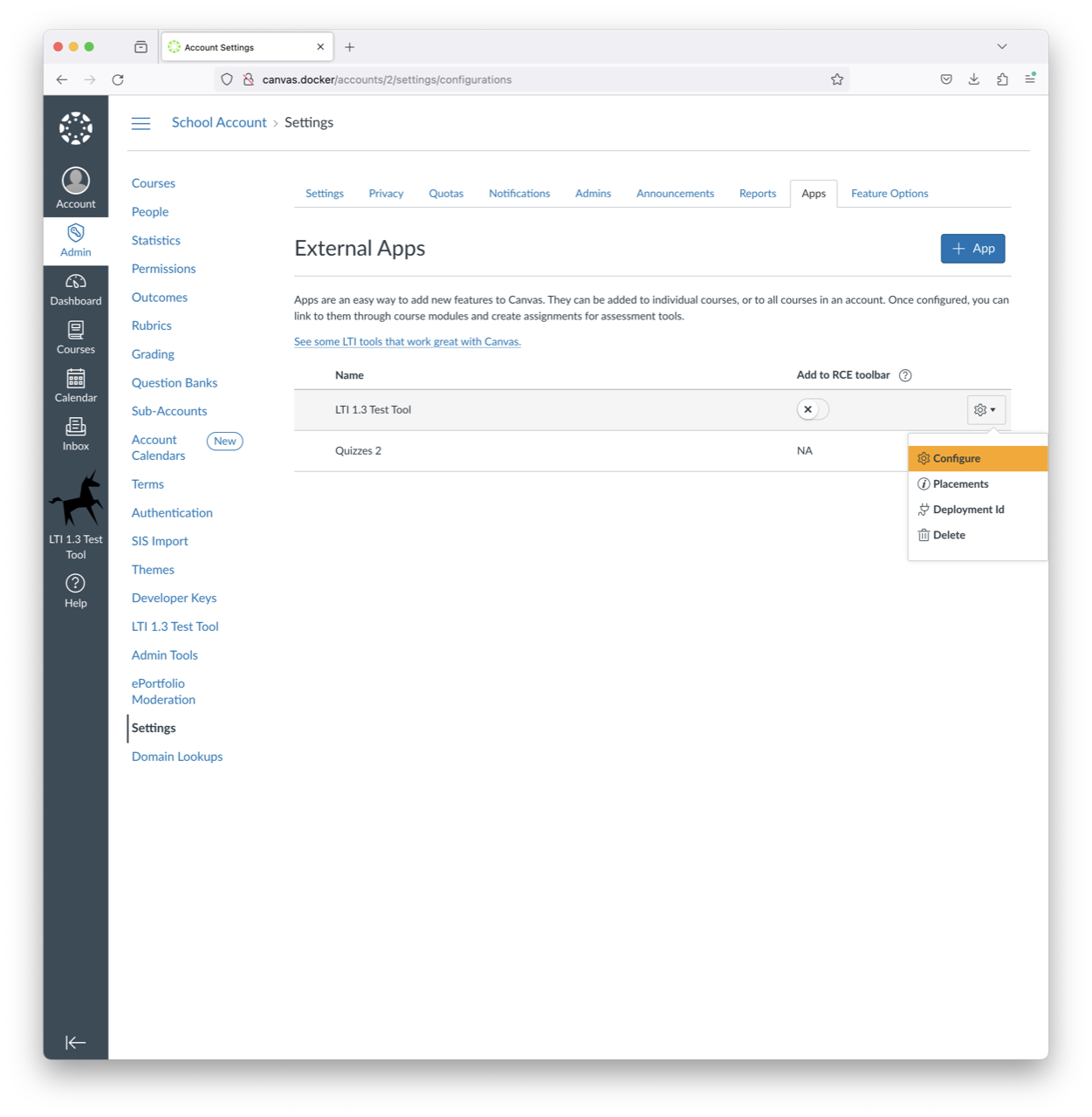
Top Navigation
name: top_navigation
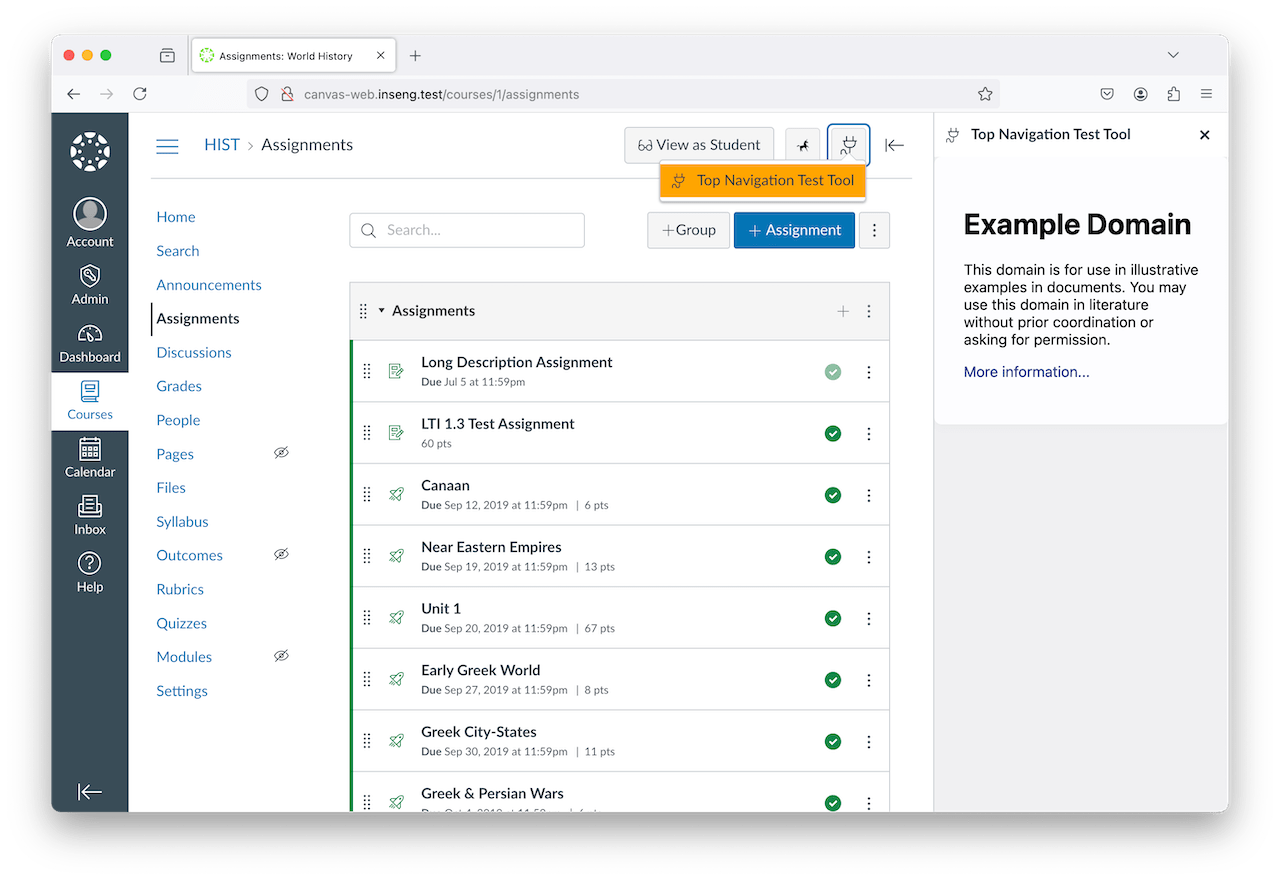
User Navigation
name: user_navigation
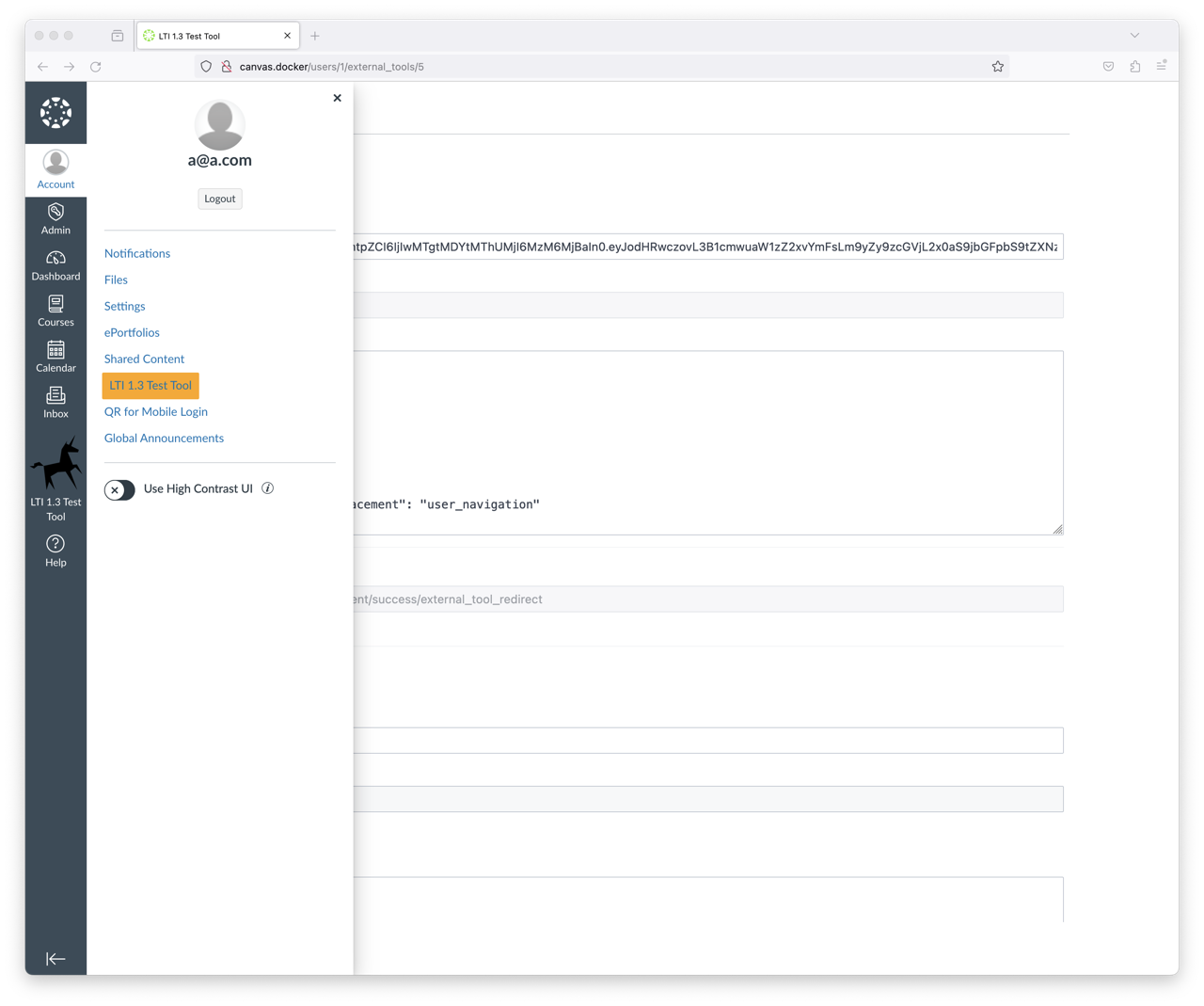
Resource Selection
name: resource_selection ⚠️
This is a placement that once was the default for 1.1 tools, and was one of the very first placements for Canvas. It makes the tool show up both in - assignment_selection and link_selection (new module item), but is deprecated now.
For 1.3 tools using this placement we highly recommend to use assignment_selection or link_selection instead! You can read about those in details here and here.